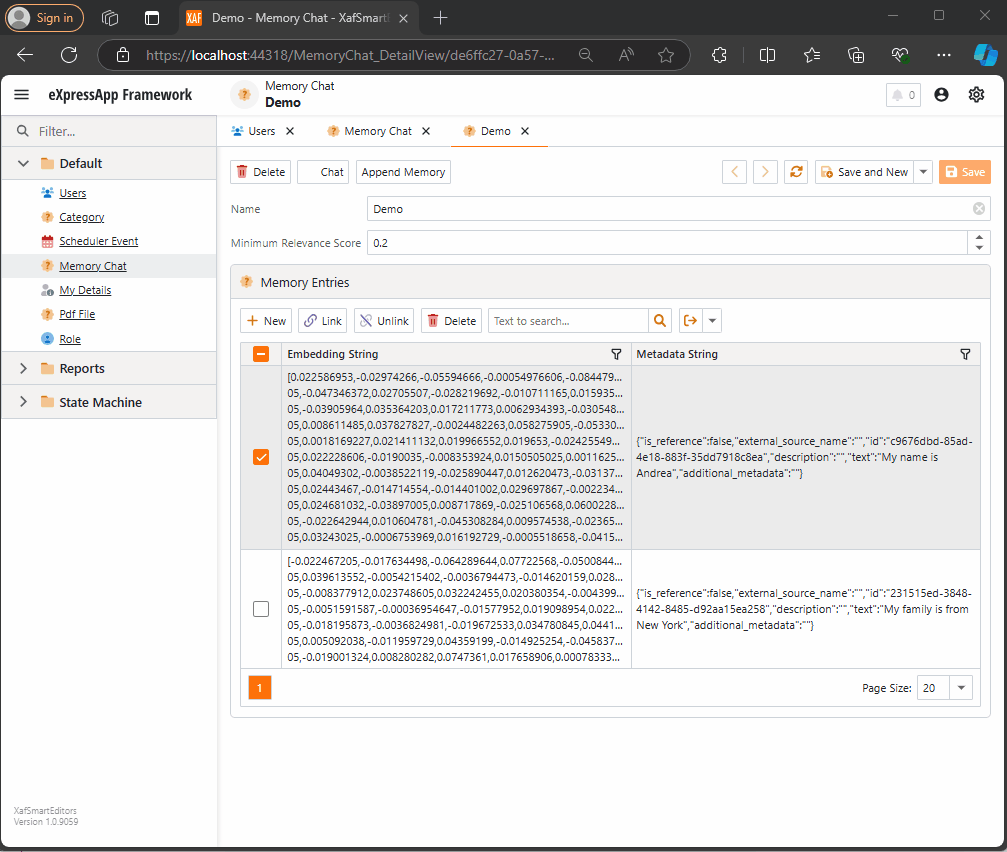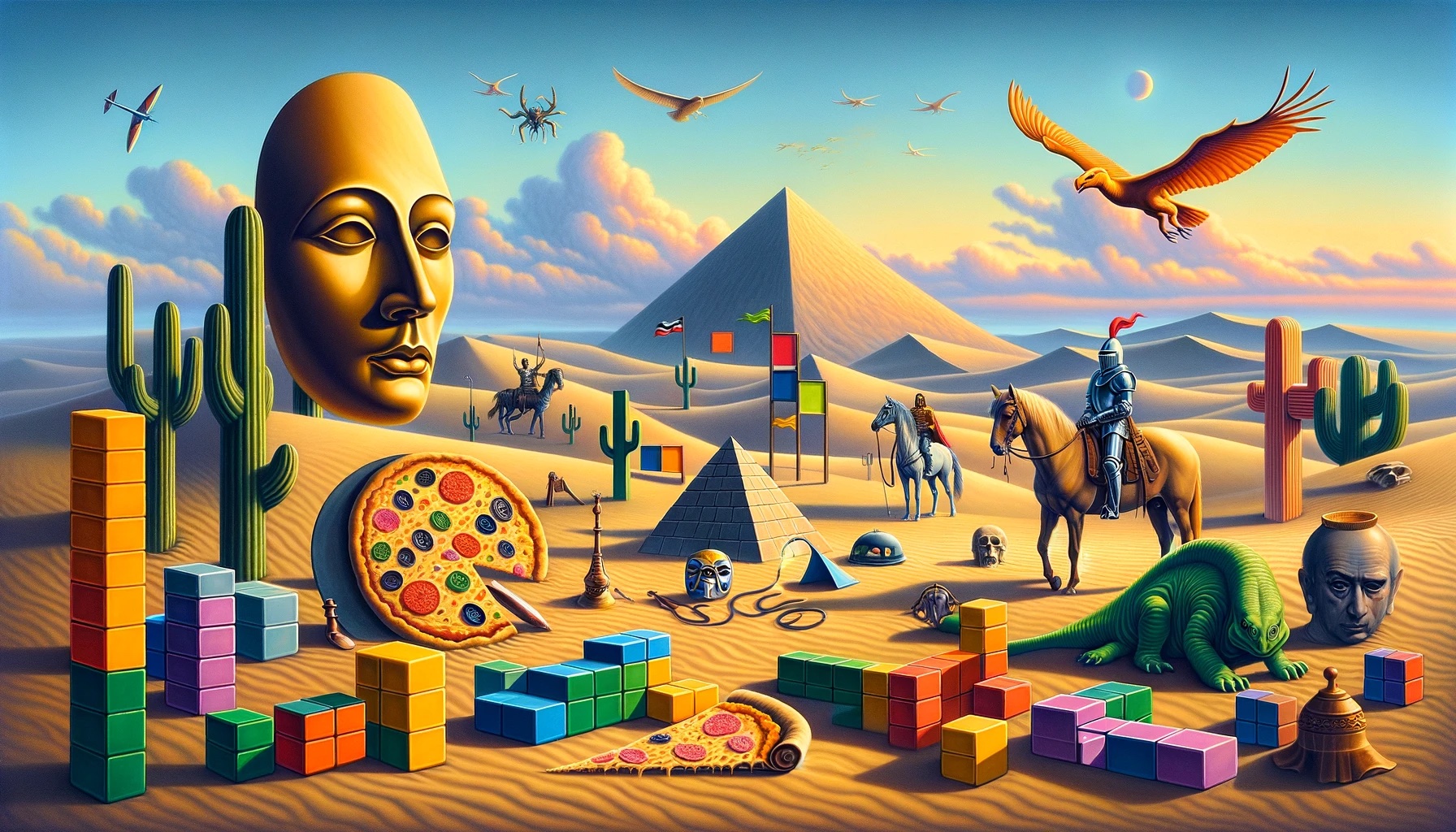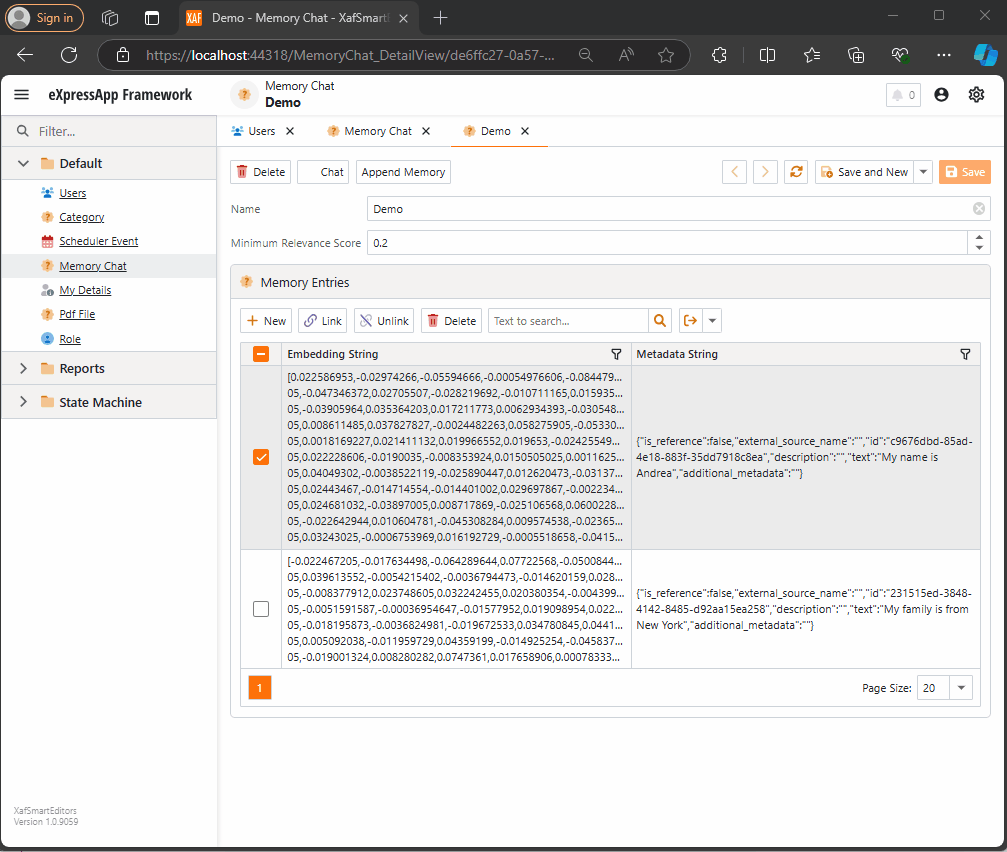
by Joche Ojeda | Oct 21, 2024 | A.I, Semantic Kernel
A few weeks ago, I received the exciting news that DevExpress had released a new chat component (you can read more about it here). This was a big deal for me because I had been experimenting with the Semantic Kernel for almost a year. Most of my experiments fell into three categories:
- NUnit projects with no UI (useful when you need to prove a concept).
- XAF ASP.NET projects using a large textbox (String with unlimited size in XAF) to emulate a chat control.
- XAF applications using a custom chat component that I developed—which, honestly, didn’t look great because I’m more of a backend developer than a UI specialist. Still, the component did the job.
Once I got my hands on the new Chat component, the first thing I did was write a property editor to easily integrate it into XAF. You can read more about property editors in XAF here.
With the Chat component property editor in place, I had the necessary tool to accelerate my experiments with the Semantic Kernel (learn more about the Semantic Kernel here).
The Current Experiment
A few weeks ago, I wrote an implementation of the Semantic Kernel Memory Store using DevExpress’s XPO as the data storage solution. You can read about that implementation here. The next step was to integrate this Semantic Memory Store into XAF, and that’s now done. Details about that process can be found here.
What We Have So Far
- A Chat component property editor for XAF.
- A Semantic Kernel Memory Store for XPO that’s compatible with XAF.
With these two pieces, we can create an interesting prototype. The goals for this experiment are:
- Saving “memories” into a domain object (via XPO).
- Querying these memories through the Chat component property editor, using Semantic Kernel chat completions (compatible with all OpenAI APIs).
Step 1: Memory Collection Object
The first thing we need is an object that represents a collection of memories. Here’s the implementation:
[DefaultClassOptions]
public class MemoryChat : BaseObject
{
public MemoryChat(Session session) : base(session) {}
public override void AfterConstruction()
{
base.AfterConstruction();
this.MinimumRelevanceScore = 0.20;
}
double minimumRelevanceScore;
string name;
[Size(SizeAttribute.DefaultStringMappingFieldSize)]
public string Name
{
get => name;
set => SetPropertyValue(nameof(Name), ref name, value);
}
public double MinimumRelevanceScore
{
get => minimumRelevanceScore;
set => SetPropertyValue(nameof(MinimumRelevanceScore), ref minimumRelevanceScore, value);
}
[Association("MemoryChat-MemoryEntries")]
public XPCollection<MemoryEntry> MemoryEntries
{
get => GetCollection<MemoryEntry>(nameof(MemoryEntries));
}
}
This is a simple object. The two main properties are the MinimumRelevanceScore, which is used for similarity searches with embeddings, and the collection of MemoryEntries, where different memories are stored.
Step 2: Adding Memories
The next task is to easily append memories to that collection. I decided to use a non-persistent object displayed in a popup view with a large text area. When the user confirms the action in the dialog, the text gets vectorized and stored as a memory in the collection. You can see the implementation of the view controller here.
Let me highlight the important parts.
When we create the view for the popup window:
private void AppendMemory_CustomizePopupWindowParams(object sender, CustomizePopupWindowParamsEventArgs e)
{
var os = this.Application.CreateObjectSpace(typeof(TextMemory));
var textMemory = os.CreateObject<TextMemory>();
e.View = this.Application.CreateDetailView(os, textMemory);
}
The goal is to show a large textbox where the user can type any text. When they confirm, the text is vectorized and stored as a memory.
Next, storing the memory:
private async void AppendMemory_Execute(object sender, PopupWindowShowActionExecuteEventArgs e)
{
var textMemory = e.PopupWindowViewSelectedObjects[0] as TextMemory;
var currentMemoryChat = e.SelectedObjects[0] as MemoryChat;
var store = XpoMemoryStore.ConnectAsync(xafEntryManager).GetAwaiter().GetResult();
var semanticTextMemory = GetSemanticTextMemory(store);
await semanticTextMemory.SaveInformationAsync(currentMemoryChat.Name, id: Guid.NewGuid().ToString(), text: textMemory.Content);
}
Here, the GetSemanticTextMemory method plays a key role:
private static SemanticTextMemory GetSemanticTextMemory(XpoMemoryStore store)
{
var embeddingModelId = "text-embedding-3-small";
var getKey = () => Environment.GetEnvironmentVariable("OpenAiTestKey", EnvironmentVariableTarget.Machine);
var kernel = Kernel.CreateBuilder()
.AddOpenAIChatCompletion(ChatModelId, getKey.Invoke())
.AddOpenAITextEmbeddingGeneration(embeddingModelId, getKey.Invoke())
.Build();
var embeddingGenerator = new OpenAITextEmbeddingGenerationService(embeddingModelId, getKey.Invoke());
return new SemanticTextMemory(store, embeddingGenerator);
}
This method sets up an embedding generator used to create semantic memories.
Step 3: Querying Memories
To query the stored memories, I created a non-persistent type that interacts with the chat component:
public interface IMemoryData
{
IChatCompletionService ChatCompletionService { get; set; }
SemanticTextMemory SemanticTextMemory { get; set; }
string CollectionName { get; set; }
string Prompt { get; set; }
double MinimumRelevanceScore { get; set; }
}
This interface provides the necessary services to interact with the chat component, including ChatCompletionService and SemanticTextMemory.
Step 4: Handling Messages
Lastly, we handle message-sent callbacks, as explained in this article:
async Task MessageSent(MessageSentEventArgs args)
{
ChatHistory.AddUserMessage(args.Content);
var answers = Value.SemanticTextMemory.SearchAsync(
collection: Value.CollectionName,
query: args.Content,
limit: 1,
minRelevanceScore: Value.MinimumRelevanceScore,
withEmbeddings: true
);
string answerValue = "No answer";
await foreach (var answer in answers)
{
answerValue = answer.Metadata.Text;
}
string messageContent = answerValue == "No answer"
? "There are no memories containing the requested information."
: await Value.ChatCompletionService.GetChatMessageContentAsync($"You are an assistant queried for information. Use this data: {answerValue} to answer the question: {args.Content}.");
ChatHistory.AddAssistantMessage(messageContent);
args.SendMessage(new Message(MessageRole.Assistant, messageContent));
}
Here, we intercept the message, query the SemanticTextMemory, and use the results to generate an answer with the chat completion service.
This was a long post, but I hope it’s useful for you all. Until next time—XAF OUT!
You can find the full implementation on this repo
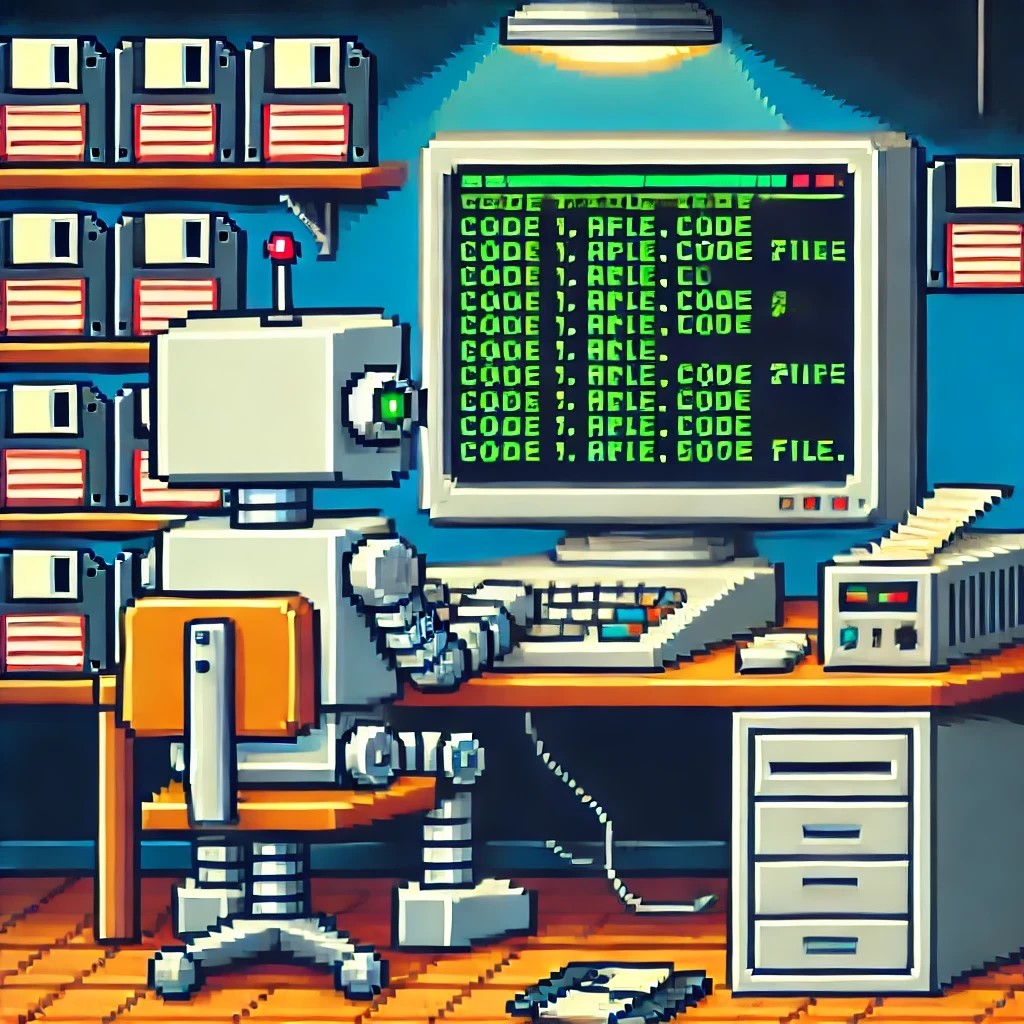
by Joche Ojeda | Oct 15, 2024 | A.I, Semantic Kernel, XAF, XPO
A few weeks ago, I forked the Semantic Kernel repository to experiment with it. One of my first experiments was to create a memory provider for XPO. The task was not too difficult; basically, I needed to implement the IMemoryStore interface, add some XPO boilerplate code, and just like that, we extended the Semantic Kernel memory store to support 10+ databases. You can check out the code for the XpoMemoryStore here.
My initial goal in creating the XpoMemoryStore was simply to see if XPO would be a good fit for handling embeddings. Spoiler alert: it was! To understand the basic functionality of the plugin, you can take a look at the integration test here.
As you can see, usage is straightforward. You start by connecting to the database that handles embedding collections, and all you need is a valid XPO connection string:
using XpoMemoryStore db = await XpoMemoryStore.ConnectAsync("XPO connection string");
In my original design, everything worked fine, but I faced some challenges when trying to use my new XpoMemoryStore in XAF. Here’s what I encountered:
- The implementation of XpoMemoryStore uses its own data layer, which can lead to issues. This needs to be rewritten to use the same data layer as XAF.
- The XpoEntry implementation cannot be extended. In some use cases, you might want to use a different object to store the embeddings, perhaps one that has an association with another object.
To address these problems, I introduced the IXpoEntryManager interface. The goal of this interface is to handle object creation and queries.
public interface IXpoEntryManager
{
T CreateObject();
public event EventHandler ObjectCreatedEvent;
void Commit();
IQueryable GetQuery(bool inTransaction = true);
void Delete(object instance);
void Dispose();
}
Now, object creation is handled through the CreateObject<T> method, allowing the underlying implementation to be changed to use a UnitOfWork or ObjectSpace. There’s also the ObjectCreatedEvent event, which lets you access the newly created object in case you need to associate it with another object. Lastly, the GetQuery<T> method enables redirecting the search for records to a different type.
I’ll keep updating the code as needed. If you’d like to discuss AI, XAF, or .NET, feel free to schedule a meeting: Schedule a Meeting with us.
Until next time, XAF out!
Related Article
https://www.jocheojeda.com/2024/09/04/using-the-imemorystore-interface-and-devexpress-xpo-orm-to-implement-a-custom-memory-store-for-semantic-kernel/

by Joche Ojeda | Dec 31, 2023 | A.I
Unpacking Memes and AI Embeddings: An Intriguing Intersection
The Essence of Embeddings in AI
In the realm of artificial intelligence, the concept of an embedding is pivotal. It’s a method of converting complex, high-dimensional data like text, images, or sounds into a lower-dimensional space. This transformation captures the essence of the data’s most relevant features.
Imagine a vast library of books. An embedding is like a skilled librarian who can distill each book into a single, insightful summary. This process enables machines to process and understand vast swathes of data more efficiently and meaningfully.
The Meme: A Cultural Embedding
A meme is a cultural artifact, often an image with text, that encapsulates a collective experience, emotion, or idea in a highly condensed format. It’s a snippet of culture, distilled down to its most essential and relatable elements.
The Intersection: AI Embeddings and Memes
The connection between AI embeddings and memes lies in their shared essence of abstraction and distillation. Both serve as compact representations of more complex entities. An AI embedding abstracts media into a form that captures its most relevant features, just as a meme condenses an experience or idea into a simple format.
Implications and Insights
This intersection offers fascinating implications. For instance, when AI learns to understand and generate memes, it’s tapping into the cultural and emotional undercurrents that memes represent. This requires a nuanced understanding of human experiences and societal contexts – a significant challenge for AI.
Moreover, the study of memes can inform AI research, leading to more adaptable and resilient AI models.
Conclusion
In conclusion, while AI embeddings and memes operate in different domains, they share a fundamental similarity in their approach to abstraction. This intersection opens up possibilities for both AI development and our understanding of cultural phenomena.
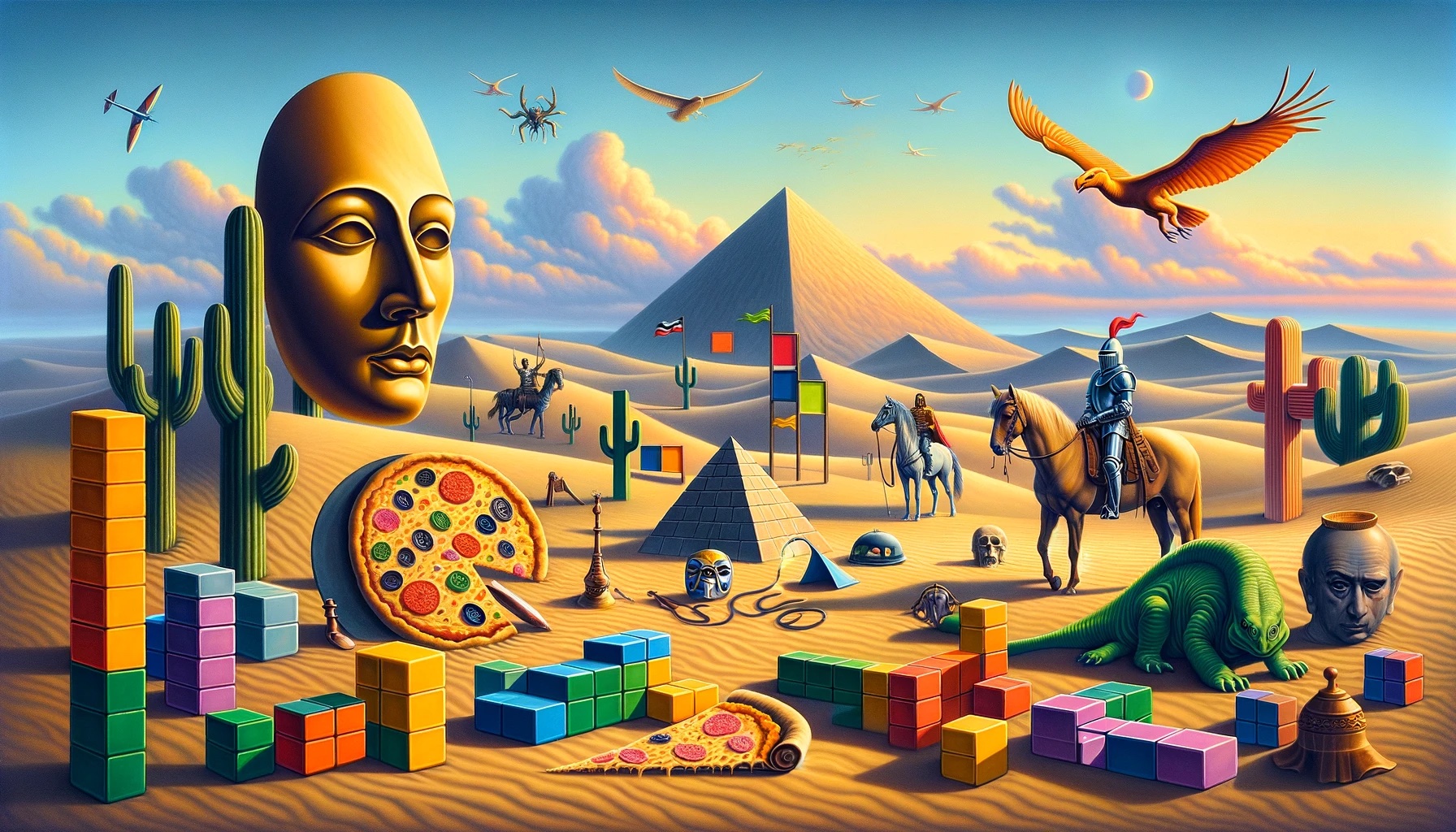
by Joche Ojeda | Dec 17, 2023 | A.I
In the world of machine learning (ML) and artificial intelligence (AI), “embeddings” refer to dense, low-dimensional, yet informative representations of high-dimensional data.
These representations are used to capture the essence of the data in a form that is more manageable for various ML tasks. Here’s a more detailed explanation:
What are Embeddings?
Definition: Embeddings are a way to transform high-dimensional data (like text, images, or sound) into a lower-dimensional space. This transformation aims to preserve relevant properties of the original data, such as semantic or contextual relationships.
Purpose: They are especially useful in natural language processing (NLP), where words, sentences, or even entire documents are converted into vectors in a continuous vector space. This enables the ML models to understand and process textual data more effectively, capturing nuances like similarity, context, and even analogies.
Creating Embeddings
Word Embeddings: For text, embeddings are typically created using models like Word2Vec, GloVe, or FastText. These models are trained on large text corpora and learn to represent words as vectors in a way that captures their semantic meaning.
Image and Audio Embeddings: For images and audio, embeddings are usually generated using deep learning models like convolutional neural networks (CNNs). These networks learn to encode the visual or auditory features of the input into a compact vector.
Training Process: Training an embedding model involves feeding it a large amount of data so that it learns a dense representation of the inputs. The model adjusts its parameters to minimize the difference between the embeddings of similar items and maximize the difference between embeddings of dissimilar items.
Differences in Embeddings Across Models
Dimensionality and Structure: Different models produce embeddings of different sizes and structures. For instance, Word2Vec might produce 300-dimensional vectors, while a CNN for image processing might output a 2048-dimensional vector.
Captured Information: The information captured in embeddings varies based on the model and training data. For example, text embeddings might capture semantic meaning, while image embeddings capture visual features.
Model-Specific Characteristics: Each embedding model has its unique way of understanding and encoding information. For instance, BERT (a language model) generates context-dependent embeddings, meaning the same word can have different embeddings based on its context in a sentence.
Transfer Learning and Fine-tuning: Pre-trained embeddings can be used in various tasks as a starting point (transfer learning). These embeddings can also be fine-tuned on specific tasks to better suit the needs of a particular application.
Conclusion
In summary, embeddings are a fundamental concept in ML and AI, enabling models to work efficiently with complex and high-dimensional data. The specific characteristics of embeddings vary based on the model used, the data it was trained on, and the task at hand. Understanding and creating embeddings is a crucial skill in AI, as it directly impacts the performance and capabilities of the models.