XAF javascript callback made easy
Sometimes we need to have clientside events and handle them on the server side code behind, that in a simple asp.net web page is really easy, you just have to execute a javascript that executes an HTTP request to the server. Now the question is, how do we do that in XAF?
Well, the concept is basically the same but you need to know XAF architecture the problem is that most of the code needed is not documented, but after a while, I manage to figure it out, so let’s get started.
1) Create a XAF web application
2) On your web module add a view controller
3) Implement the interface IXafCallbackHandler on the controller you just added in step 2, this is the method that will be called as a callback from javascript. This interface is not documented on the DevExpress website
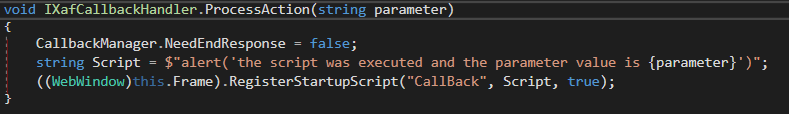
4) In your view controller add a property to access XafCallbackManager
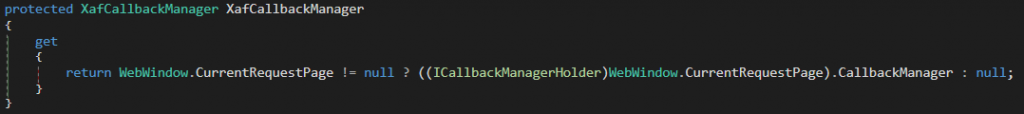
5) Override the OnViewControlsCreated method and register your callback, in this example, the name of the callback is “MyScript”
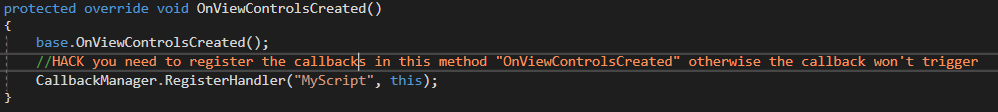
6) Now add a simple action and wire the execute event, on the execute event cast the frame as a web window and register a startup script. The code surrounded with the blue line is the javascript that triggers the callback in the callback manager, the code surrounded with red is the id if the script that we are listening for, it should match the name of the script registered on the handler in the previous step.
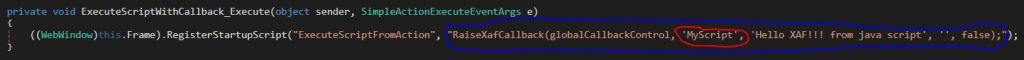
To execute the callback somewhere in your javascript you have to execute the following function RaiseXafCallback, this function is not documented on the DevExpress website
RaiseXafCallback(globalCallbackControl, 'TheIdOfYourHandler', 'AnyStringThatRepresentsTheValuesYouWantToPassToTheCallBack', '', false);
7) Run your application and execute the simple action added in step 6, when the javascript finish executing, the method you implemented on step 3 will be executed.
The code for this article is here the full example is in GitHub