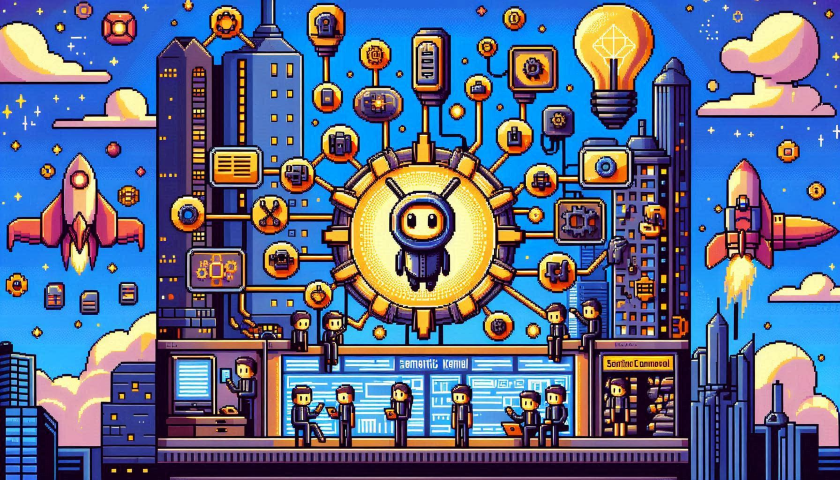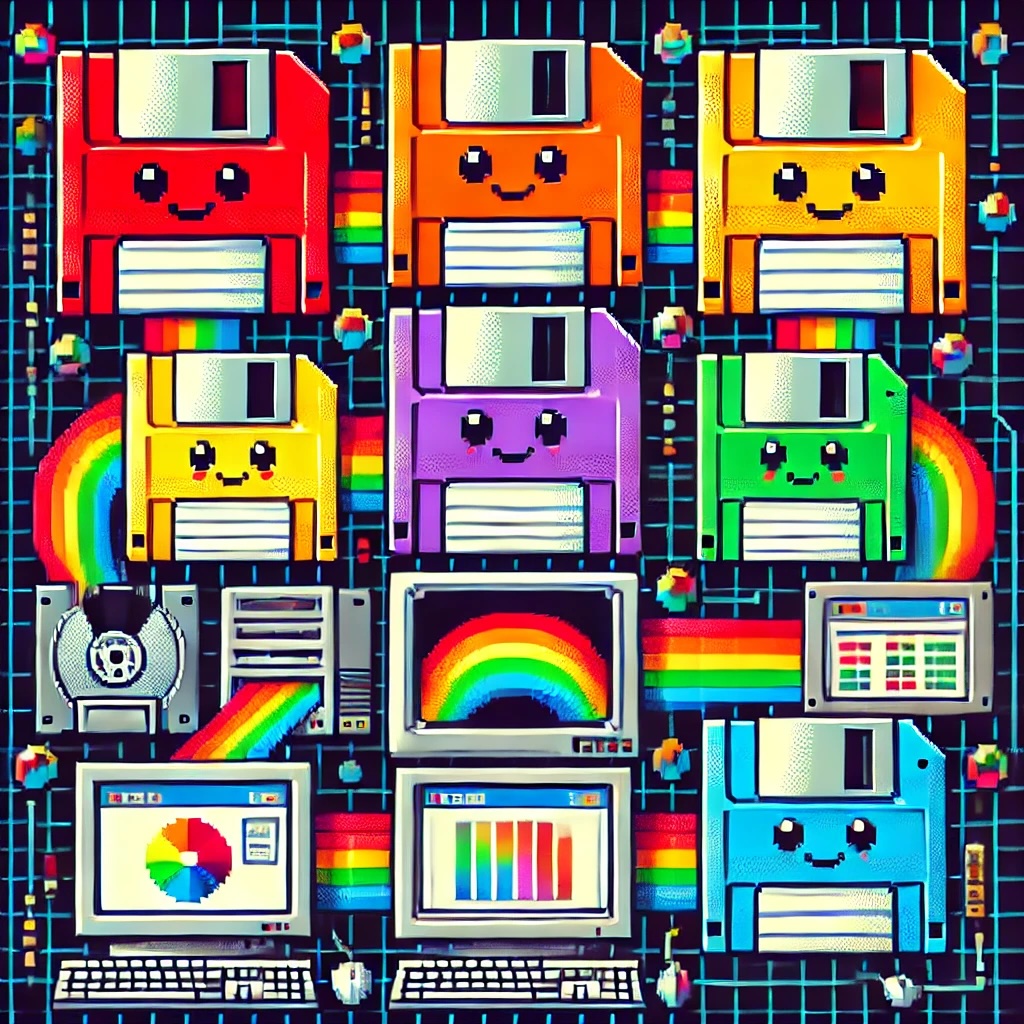
Leveraging Memory in Semantic Kernel: The Role of Microsoft.SemanticKernel.Memory Namespace
In our continued exploration of Semantic Kernel, we shift focus towards its memory capabilities, specifically diving into the Microsoft.SemanticKernel.Memory Namespace. Here, we’ll discuss the critical components that allow for efficient memory management and how you can integrate your own custom memory stores for AI applications. One of the standout implementations within this namespace is the VolatileMemoryStore, but equally important is understanding how any class that implements IMemoryStore can serve as a backend for SemanticTextMemory.
What Is “Memory” in Semantic Kernel?
Before we dive into the technical details, let’s clarify what we mean by “memory” within the Semantic Kernel framework. When we refer to “memory,” we are not talking about RAM or the typical computer memory used to store data for a short period of time. In the context of Semantic Kernel, memory refers to a record or a unit of information, much like a piece of information you might recall from personal experience. This could be an entry stored in a memory store, which later can be retrieved, searched, or modified.
The Microsoft.SemanticKernel.Memory Namespace
This namespace contains several important classes that serve as the foundation for memory management in the kernel. These include but are not limited to:
- MemoryRecord: The primary schema for memory storage.
- MemoryRecordMetadata: Handles metadata associated with a memory entry.
- SemanticTextMemory: Implements methods to save, retrieve, and search for text-based information in a memory store.
- VolatileMemoryStore: A simple, in-memory implementation of a memory store, useful for short-term storage during runtime.
- IMemoryStore: The interface that defines how a memory store should behave. Any class that implements this interface can act as a memory backend for SemanticTextMemory.
VolatileMemoryStore: A Simple Example
The VolatileMemoryStore is an example of a non-persistent memory store. It operates in-memory and is well-suited for temporary storage needs that do not require long-term persistence. The class implements IMemoryStore, which means that it provides all the essential methods for storing and retrieving records in the memory.
Some of its key methods include:
- CreateCollectionAsync: Used to create a collection of records.
- DeleteCollectionAsync: Deletes a collection from the memory.
- UpsertAsync: Inserts or updates a memory record.
- GetAsync: Retrieves a memory record by ID.
- GetNearestMatchesAsync: Finds memory records that are semantically closest to the input.
Given that the VolatileMemoryStore does not offer persistence, it is primarily suited for short-lived applications. However, because it implements IMemoryStore, it can be replaced with a more persistent memory backend if required.
IMemoryStore: The Key to Custom Memory Implementations
The power of the Semantic Kernel lies in its flexibility. As long as a class implements the IMemoryStore interface, it can be used as a memory backend for the kernel’s memory management. This means that you are not limited to using the VolatileMemoryStore. Instead, you can develop your own custom memory stores by following the pattern established by this class.
For instance, if you need to store memory records in a database, or in a distributed cloud storage solution, you can implement the IMemoryStore interface and define how records should be inserted, retrieved, and managed within your custom store. Once implemented, this custom memory store can be used by the SemanticTextMemory class to manage text-based memories.
SemanticTextMemory: Bringing It All Together
At the core of managing memory in the Semantic Kernel is the SemanticTextMemory class. This class interacts with your memory store to save, retrieve, and search for text-based memory records. Whether you’re using the VolatileMemoryStore or a custom implementation of IMemoryStore, the SemanticTextMemory class serves as the interface that facilitates text-based memory operations.
Key methods include:
- SaveInformationAsync: Saves information into the memory store, maintaining a copy of the original data.
- SearchAsync: Allows for searching the memory based on specific criteria, such as finding semantically similar records.
- GetCollectionsAsync: Retrieves available collections of memories from the memory store.
Why Flexible Memory Stores Matter
The flexibility provided by the IMemoryStore interface is critical because it allows developers to integrate the Semantic Kernel into a wide variety of systems, from small-scale in-memory applications to enterprise-grade solutions that require persistent storage across distributed environments. Whether you’re building an AI agent that needs to “remember” user inputs between sessions or a bot that needs to recall relevant details during an interaction, the memory system in the Semantic Kernel is built to scale with your needs.
Final Thoughts
In the world of AI, memory is a crucial component that makes AI agents more intelligent and capable of handling complex interactions. With the Microsoft.SemanticKernel.Memory Namespace, developers have a flexible, scalable solution for memory management. Whether you’re working with the in-memory VolatileMemoryStore or designing your custom memory backend, the IMemoryStore interface ensures seamless integration with the Semantic Kernel’s memory system.
By understanding the relationship between IMemoryStore, VolatileMemoryStore, and SemanticTextMemory, you can harness the full potential of the Semantic Kernel to create more sophisticated AI-driven applications.