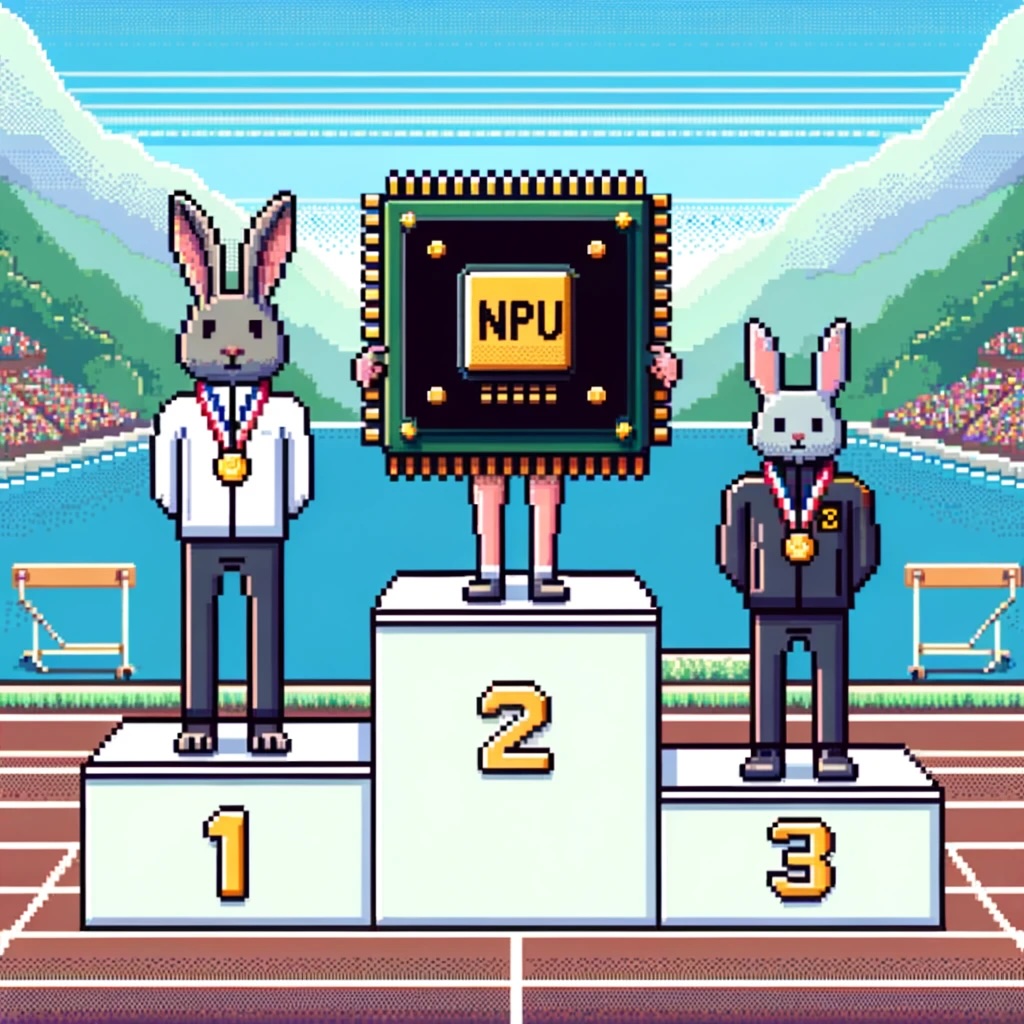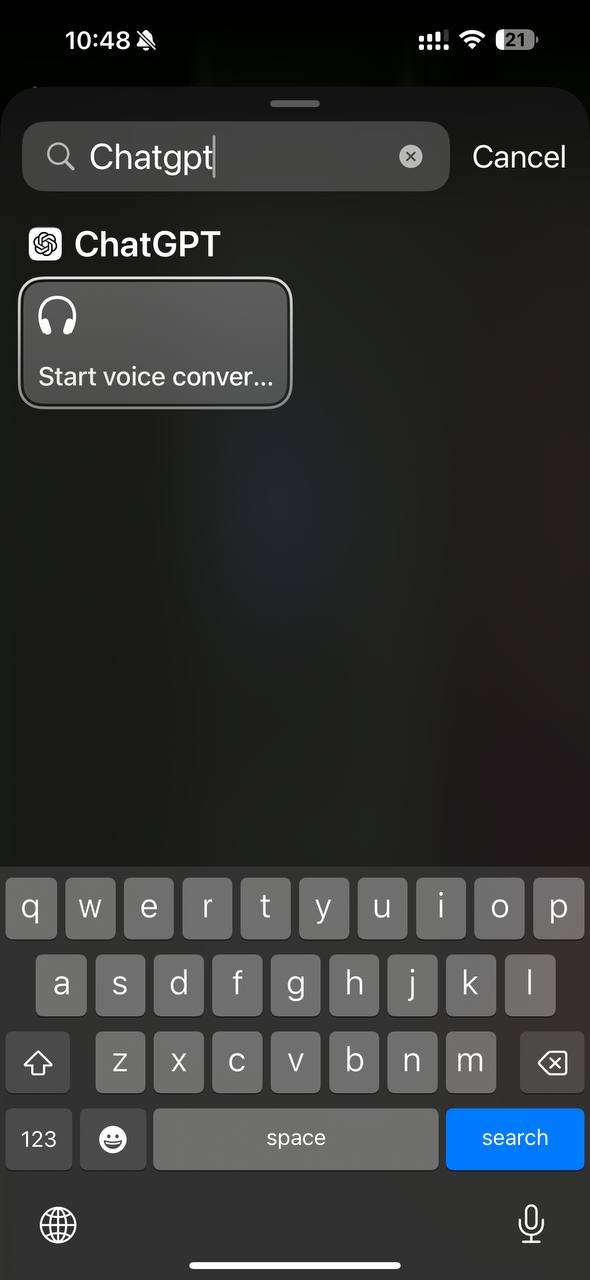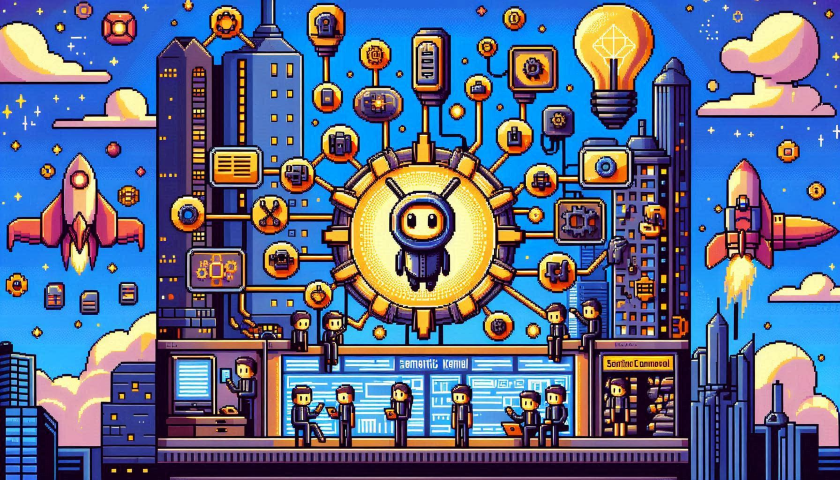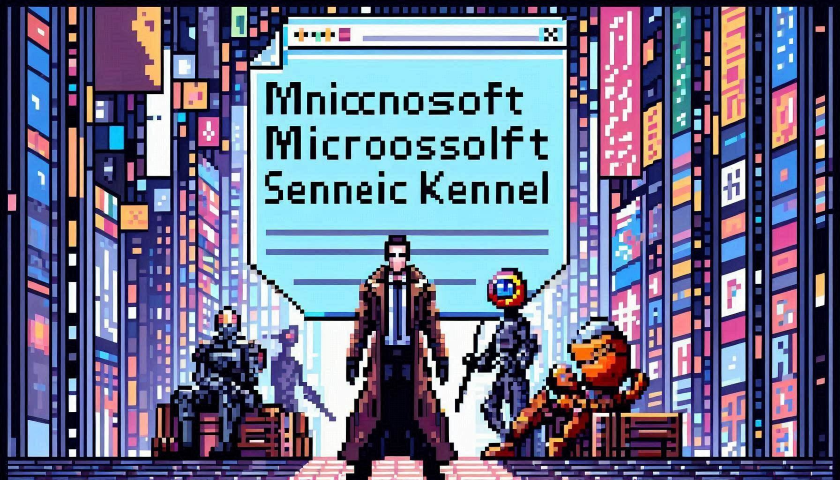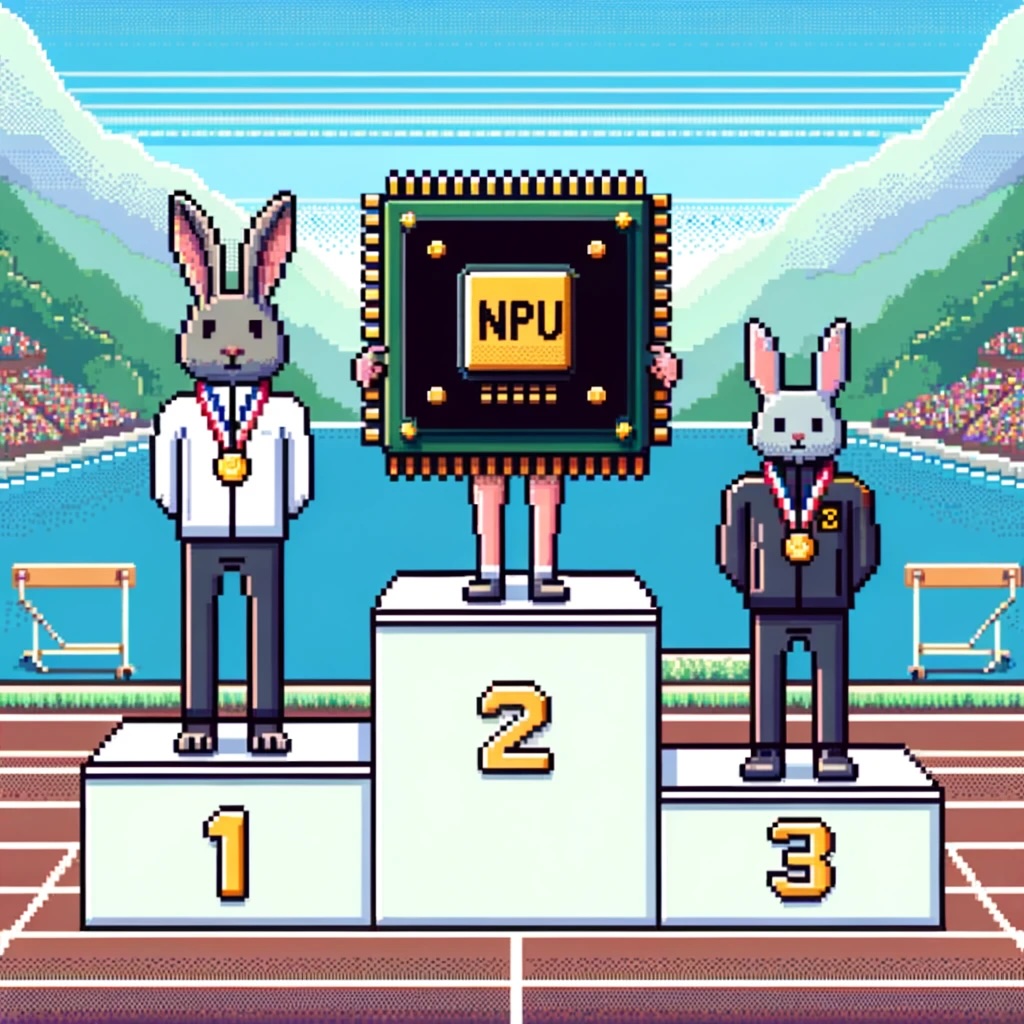
by Joche Ojeda | May 22, 2024 | A.I
A New Era of Computing: AI-Powered Devices Over Form Factor Innovations
In a recent Microsoft event, the spotlight was on a transformative innovation that highlights the power of AI over the constant pursuit of new device form factors. The unveiling of the new Surface computer, equipped with a Neural Processing Unit (NPU), demonstrates that enhancing existing devices with AI capabilities is more impactful than creating entirely new device types.
The Microsoft Event: Revolutionizing with AI
Microsoft showcased the new Surface computer, integrating an NPU that enhances performance by enabling real-time processing of AI algorithms on the device. This approach allows for advanced capabilities like enhanced voice recognition, real-time language translation, and sophisticated image processing, without relying on cloud services.
Why AI Integration Trumps New Form Factors
For years, the tech industry has focused on new device types, from tablets to foldable screens, often addressing problems that didn’t exist. However, the true advancement lies in making existing devices smarter. AI integration offers:
- Enhanced Productivity: Automating repetitive tasks and providing intelligent suggestions, allowing users to focus on more complex and creative work.
- Personalized Experience: Devices learn and adapt to user preferences, offering a highly customized experience.
- Advanced Capabilities: NPUs enable local processing of complex AI models, reducing latency and dependency on the cloud.
- Seamless Integration: AI creates a cohesive and efficient workflow across various applications and services.
Comparing to Humane Pin and Rabbit AI Devices
While devices like the Humane Pin and Rabbit AI offer innovative new form factors, they often rely heavily on cloud connectivity for AI functions. In contrast, the Surface’s NPU allows for faster, more secure local processing. This means tasks are completed quicker and more securely, as data doesn’t need to be sent to the cloud.
Conclusion: Embracing AI-Driven Innovation
Microsoft’s AI-enhanced Surface computer signifies a shift towards intelligent augmentation rather than just physical redesign. By embedding AI within existing devices, we unlock new potentials for efficiency, personalization, and functionality, setting a new standard for future tech innovations. This approach not only makes interactions with technology smarter and more intuitive but also emphasizes the importance of on-device processing power for a faster and more secure user experience.
For more information and to pre-order the new Surface laptops, visit Microsoft’s official store.

by Joche Ojeda | May 19, 2024 | A.I
OpenAI’s ChatGPT and Microsoft’s Copilot are two powerful AI tools that have revolutionized the way we interact with technology. While both are designed to assist users in various tasks, they each have unique features that set them apart.
OpenAI’s ChatGPT
ChatGPT, developed by OpenAI, is a large language model chatbot capable of communicating with users in a human-like way¹⁷. It can answer questions, create recipes, write code, and offer advice¹⁷. It uses a powerful generative AI model and has access to several tools which it can use to complete tasks²⁶.
Key Features of ChatGPT
- Chat with Images: You can show ChatGPT images and start a chat.
- Image Generation: Create images simply by describing them in ChatGPT.
- Voice Chat: You can now use voice to engage in a back-and-forth conversation with ChatGPT.
- Web Browsing: Gives ChatGPT the ability to search the internet for additional information.
- Advanced Data Analysis: Interact with data documents (Excel, CSV, JSON).
Microsoft’s Copilot
Microsoft’s Copilot is an AI companion that works everywhere you do and intelligently adapts to your needs. It can chat with text, voice, and image capabilities, summarize documents and web pages, create images, and use plugins and Copilot GPTs
Key Features of Copilot
- Chat with Text, Voice, and Image Capabilities: Copilot includes chat with text, voice, and image capabilities/
- Summarization of Documents and Web Pages: It can summarize documents and web pages.
- Image Creation: Copilot can create images.
- Web Grounding: It can ground information from the web.
- Use of Plugins and Copilot GPTs: Copilot can use plugins and Copilot GPTs.
Comparison of Mobile App Features
| Feature |
OpenAI’s ChatGPT |
Microsoft’s Copilot |
| Chat with Text |
Yes |
Yes |
| Voice Input |
Yes |
Yes |
| Image Capabilities |
Yes |
Yes |
| Summarization |
No |
Yes |
| Image Creation |
Yes |
Yes |
| Web Grounding |
No |
Yes |
What makes the difference, the action button for the iPhone
The action button on iPhones, available on the iPhone 15 Pro and later models, is a customizable button for quick tasks. By default, it opens the camera or activates the flashlight. However, users can customize it to perform various actions, including launching a specific app. When set to launch an app, pressing the action button will instantly open the chosen app, such as the ChatGPT voice interface. This integration is further enhanced by the new ChatGPT-4.0 capabilities, which offer more accurate responses, better understanding of context, and faster processing times. This makes voice interactions with ChatGPT smoother and more efficient, allowing users to quickly and effectively communicate with the AI.
 |
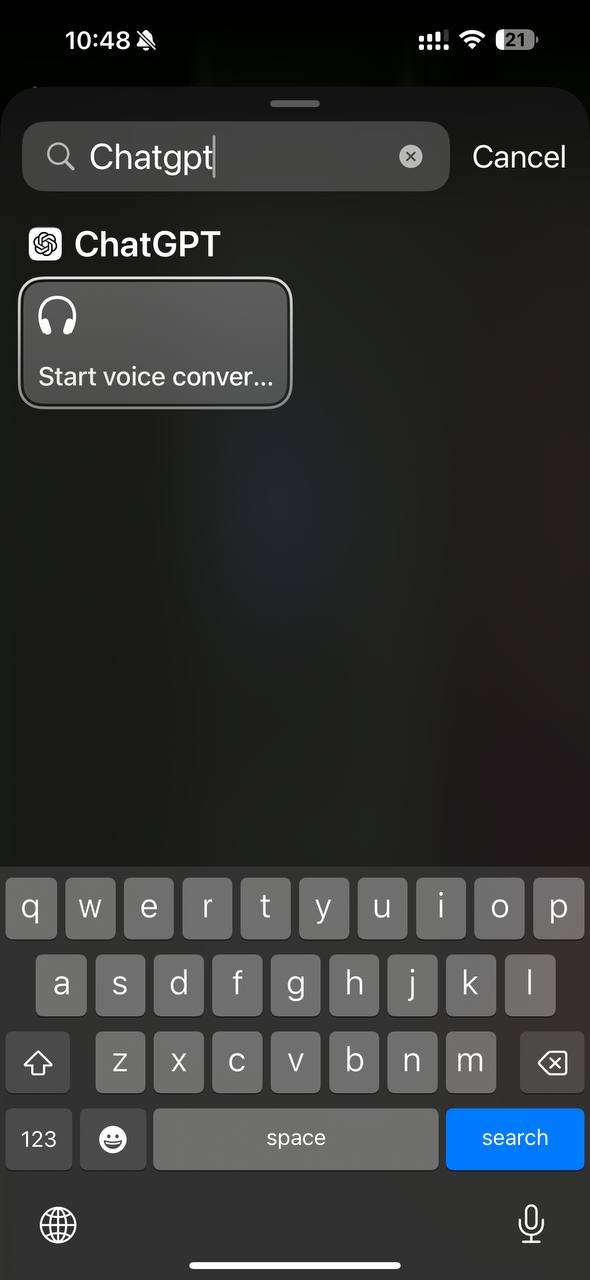 |
The ChatGPT voice interface is one of my favorite features, but there’s one thing missing for it to be perfect. Currently, you can’t send pictures or videos during a voice conversation. The workaround is to leave the voice interface, open the chat interface, find the voice conversation in the chat list, and upload the picture there. However, this brings another problem: you can’t return to the voice interface and continue the previous voice conversation.
Microsoft Copilot, if you are reading this, when will you add a voice interface? And when you finally do it, don’t forget to add the picture and video feature I want. That is all for my wishlist.
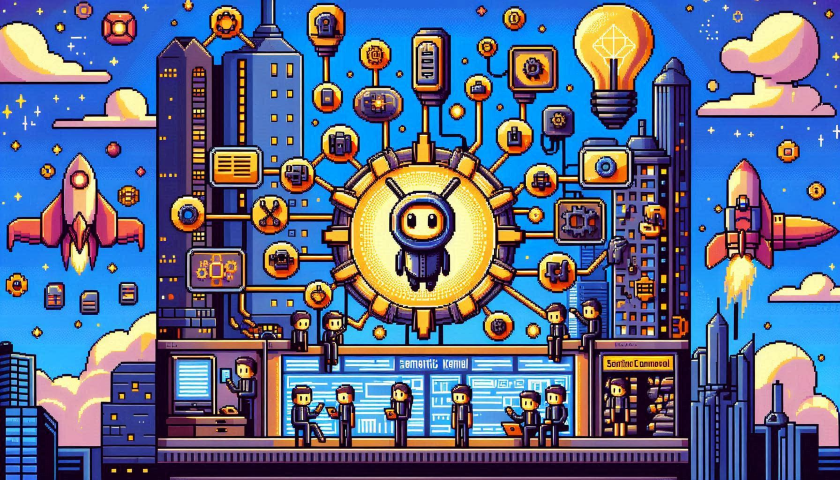
by Joche Ojeda | Apr 29, 2024 | Semantic Kernel
Welcome to the fascinating world of artificial intelligence (AI)! You’ve probably heard about AI’s incredible potential to transform our lives, from smart assistants in our homes to self-driving cars. But have you ever wondered how all these intelligent systems communicate and work together? That’s where something called “Semantic Kernel Connectors” comes in.
Imagine you’re organizing a big family reunion. To make it a success, you need to coordinate with various family members, each handling different tasks. Similarly, in the world of AI, different parts need to communicate and work in harmony. Semantic Kernel Connectors are like the family members who help pass messages and coordinate tasks to ensure everything runs smoothly.
These connectors are a part of a larger system known as the Semantic Kernel framework. They act as messengers, allowing different AI models and external systems, like databases, to talk to each other. This communication is crucial because it lets AI systems perform complex tasks, such as sending emails or updating records, just like a helpful assistant.
For developers, these connectors are a dream come true. They make it easier to create AI applications that can understand and respond to us just like a human would. With these tools, developers can build more sophisticated AI agents that can automate tasks and even learn from their interactions, here is a list of what you get out of the box.
Core Plugins Overview
- ConversationSummaryPlugin: Summarizes conversations to provide quick insights.
- FileIOPlugin: Reads and writes to the filesystem, essential for managing data.
- HttpPlugin: Calls APIs, which allows the AI to interact with web services.
- MathPlugin: Performs mathematical operations, handy for calculations.
- TextMemoryPlugin: Stores and retrieves text in memory, useful for recalling information.
- TextPlugin: Manipulates text strings deterministically, great for text processing.
- TimePlugin: Acquires time of day and other temporal information, perfect for time-related tasks.
- WaitPlugin: Pauses execution for a specified amount of time, useful for scheduling.
So, next time you ask your smart device to play your favorite song or remind you of an appointment, remember that there’s a whole network of AI components working together behind the scenes, thanks to Semantic Kernel Connectors. They’re the unsung heroes making our daily interactions with AI seamless and intuitive.
Isn’t it amazing how far technology has come? And the best part is, we’re just getting started. As AI continues to evolve, we can expect even more incredible advancements that will make our lives easier and more connected. So, let’s embrace this journey into the future, hand in hand with AI.
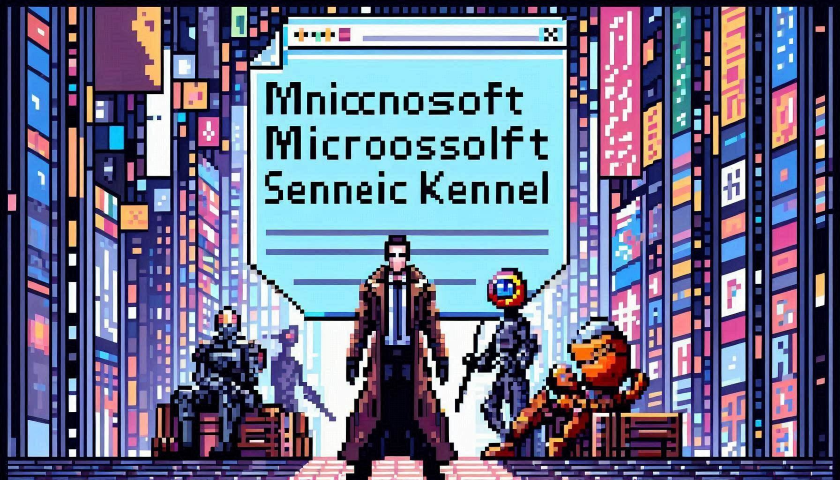
by Joche Ojeda | Apr 28, 2024 | A.I
Introduction to Semantic Kernel
Hey there, fellow curious minds! Let’s talk about something exciting today—Semantic Kernel. But don’t worry, we’ll keep it as approachable as your favorite coffee shop chat.
What Exactly Is Semantic Kernel?
Imagine you’re in a magical workshop, surrounded by tools. Well, Semantic Kernel is like that workshop, but for developers. It’s an open-source Software Development Kit (SDK) that lets you create AI agents. These agents aren’t secret spies; they’re little programs that can answer questions, perform tasks, and generally make your digital life easier.
Here’s the lowdown:
- Open-Source: Think of it as a community project. People from all walks of tech life contribute to it, making it better and more powerful.
- Software Development Kit (SDK): Fancy term, right? But all it means is that it’s a set of tools for building software. Imagine it as your AI Lego set.
- Agents: Nope, not James Bond. These are like your personal AI sidekicks. They’re here to assist you, not save the world (although that would be cool).
A Quick History Lesson
About a year ago, Semantic Kernel stepped onto the stage. Since then, it’s been striding confidently, like a seasoned performer. Here are some backstage highlights:
- GitHub Stardom: On March 17th, 2023, it made its grand entrance on GitHub. And guess what? It got more than 17,000 stars! (Around 18.2. right now) That’s like being the coolest kid in the coding playground.
- Downloads Galore: The C# kernel (don’t worry, we’ll explain what that is) had 1000000+ NuGet downloads. It’s like everyone wanted a piece of the action.
- VS Code Extension: Over 25,000 downloads! Imagine it as a magical wand for your code editor.
And hey, the .Net kernel even threw a party—it reached a 1.0 release! The Python and Java kernels are close behind with their 1.0 Release Candidates. It’s like they’re all graduating from AI university.
Why Should You Care?
Now, here’s the fun part. Why should you, someone with a lifetime of wisdom and curiosity, care about this?
- Microsoft Magic: Semantic Kernel loves hanging out with Microsoft products. It’s like they’re best buddies. So, when you use it, you get to tap into the power of Microsoft’s tech universe. Fancy, right? Learn more
- No Code Rewrite Drama: Imagine you have a favorite recipe (let’s say it’s your grandma’s chocolate chip cookies). Now, imagine you want to share it with everyone. Semantic Kernel lets you do that without rewriting the whole recipe. You just add a sprinkle of AI magic! Check it out
- LangChain vs. Semantic Kernel: These two are like rival chefs. Both want to cook up AI goodness. But while LangChain (built around Python and JavaScript) comes with a full spice rack of tools, Semantic Kernel is more like a secret ingredient. It’s lightweight and includes not just Python but also C#. Plus, it’s like the Assistant API—no need to fuss over memory and context windows. Just cook and serve!
So, my fabulous friend, whether you’re a seasoned developer or just dipping your toes into the AI pool, Semantic Kernel has your back. It’s like having a friendly AI mentor who whispers, “You got this!” And with its growing community and constant updates, Semantic Kernel is leading the way in AI development.
Remember, you don’t need a PhD in computer science to explore this—it’s all about curiosity, creativity, and a dash of Semantic Kernel magic. ?✨
Ready to dive in? Check out the Semantic Kernel GitHub repository for the latest updates

by Joche Ojeda | Jan 29, 2024 | A.I
Good News for Copilot Users: Generative AI for All!
Exciting developments are underway for users of Microsoft Copilot, as the tool expands its reach and functionality, promising a transformative impact on both professional and personal spheres. Let’s dive into the heart of these latest updates and what they mean for you.
Copilot’s Expanding Horizon
Originally embraced by industry giants like Visa, BP, Honda, and Pfizer, and with support from partners including Accenture, KPMG, and PwC, Microsoft Copilot has already been making waves in the business world. Notably, an impressive 40% of Fortune 100 companies participated in the Copilot Early Access Program, indicating its wide acceptance and potential.
Copilot Pro: A Game Changer for Individuals
The big news is the launch of Copilot Pro, specifically designed for individual users. This is a significant step in democratizing the power of generative AI, making it accessible to a broader audience.
Three Major Enhancements for Organizations
- Copilot for Microsoft 365 Now Widely Available: Small and medium-sized businesses, ranging from solo entrepreneurs to fast-growing startups with up to 300 people, can now leverage the full power of Copilot as it becomes generally available for Microsoft 365.
- No More Seat Limits: The previous requirement of a 300-seat minimum purchase for Copilot’s commercial plans has been lifted, offering greater flexibility and scalability for businesses.
- Expanded Eligibility: In a strategic move, Microsoft has removed the necessity for a Microsoft 365 subscription to use Copilot. Now, Office 365 E3 and E5 customers are also eligible, widening the potential user base.
A Future Fueled by AI
This expansion marks a new chapter for Copilot, now available to a vast range of users, from individuals to large enterprises. The anticipation is high to see the innovative ways in which these diverse groups will utilize Copilot.
Stay Updated
For more in-depth information and to stay abreast of the latest developments in this exciting journey of Microsoft Copilot, be sure to check out Yusuf Mehdi’s blog. You can find the link in the comments below.
Link to Yusuf Mehdi’s blog

by Joche Ojeda | Jan 7, 2024 | A.I
Introduction
In the ever-evolving landscape of artificial intelligence, LangChain has emerged as a pivotal framework for harnessing the capabilities of large language models like GPT-3. This article delves into what LangChain is, its historical development, its applications, and concludes with its potential future impact.
What is LangChain?
LangChain is a software framework designed to facilitate the integration and application of advanced language models in various computational tasks. Developed by Shawn Presser, it stands as a testament to the growing need for accessible and versatile tools in the realm of AI and natural language processing (NLP). LangChain’s primary aim is to provide a modular and scalable environment where developers can easily implement and customize language models for a wide range of applications.
Historical Development
The Advent of Large Language Models
The genesis of LangChain is closely linked to the emergence of large language models. With the introduction of models like GPT-3 by OpenAI, the AI community witnessed a significant leap in the ability of machines to understand and generate human-like text.
Shawn Presser and LangChain
Recognizing the potential of these models, Shawn Presser embarked on developing a framework that would simplify their integration into practical applications. His vision led to the creation of LangChain, which he open-sourced to encourage community-driven development and innovation.
Applications
LangChain has found a wide array of applications, thanks to its versatile nature:
- Customer Service: By powering chatbots with nuanced and context-aware responses, LangChain enhances customer interaction and satisfaction.
- Content Creation: The framework assists in generating diverse forms of written content, from articles to scripts, offering tools for creativity and efficiency.
- Data Analysis: LangChain can analyze large volumes of text, providing insights and summaries, which are invaluable in research and business intelligence.
Conclusion
The story of LangChain is not just about a software framework; it’s about the democratization of AI technology. By making powerful language models more accessible and easier to integrate, LangChain is paving the way for a future where AI can be more effectively harnessed across various sectors. Its continued development and the growing community around it suggest a future rich with innovative applications, making LangChain a key player in the unfolding narrative of AI’s role in our world.