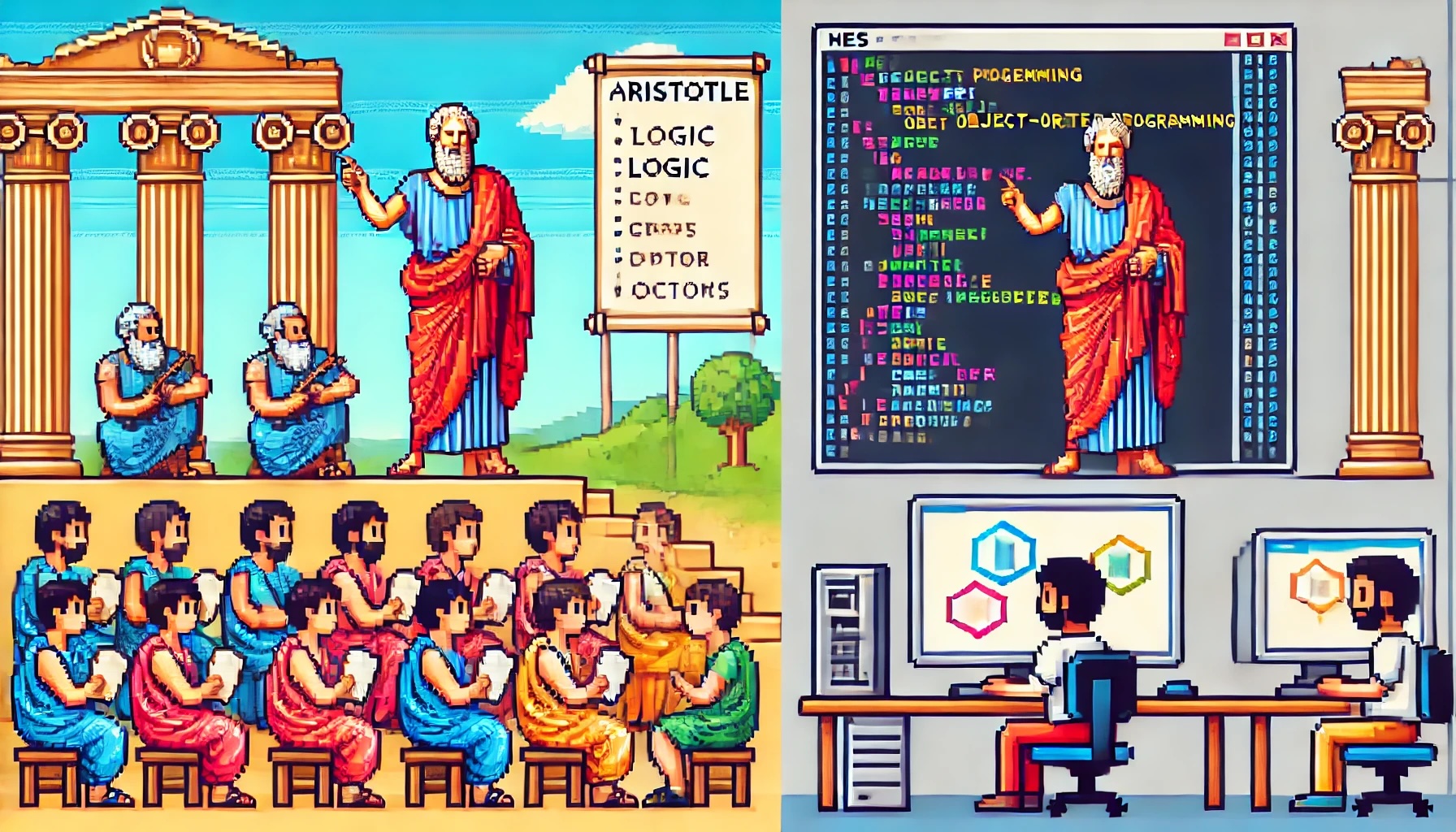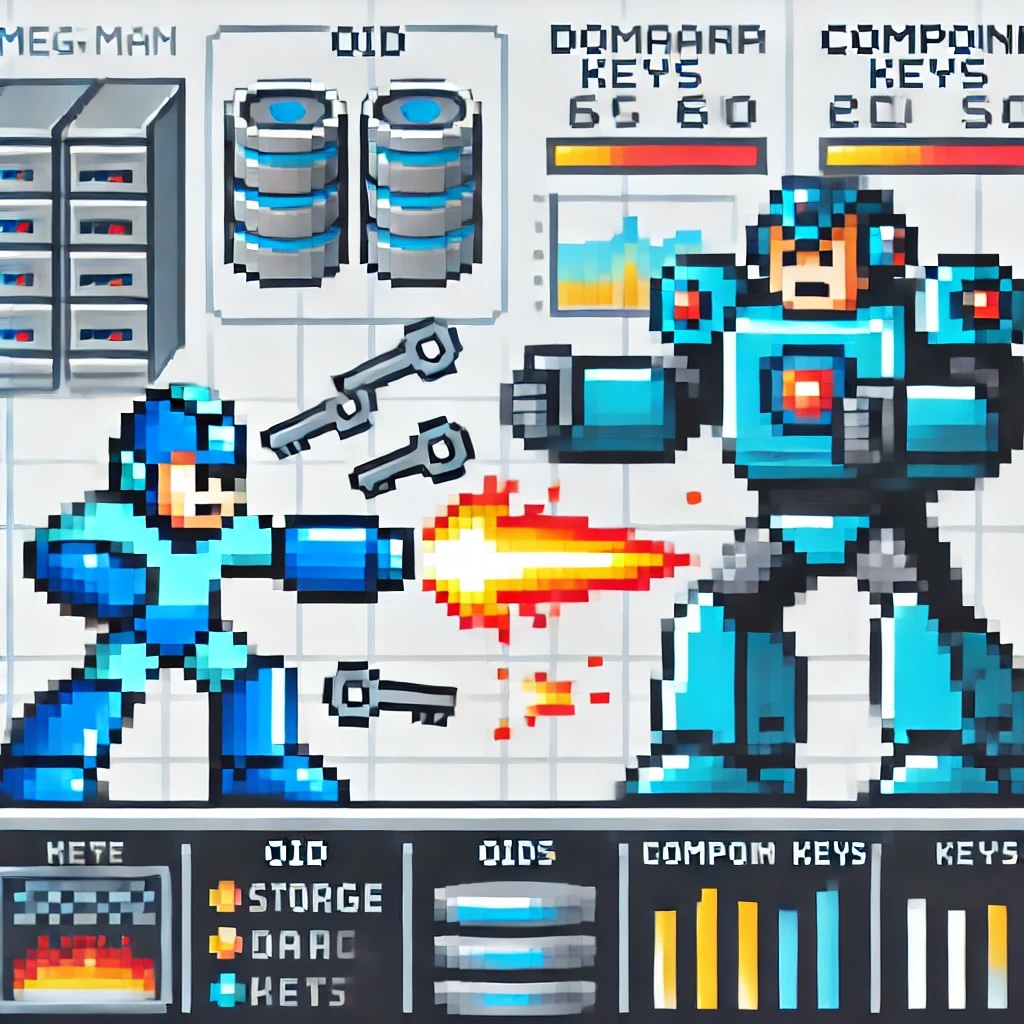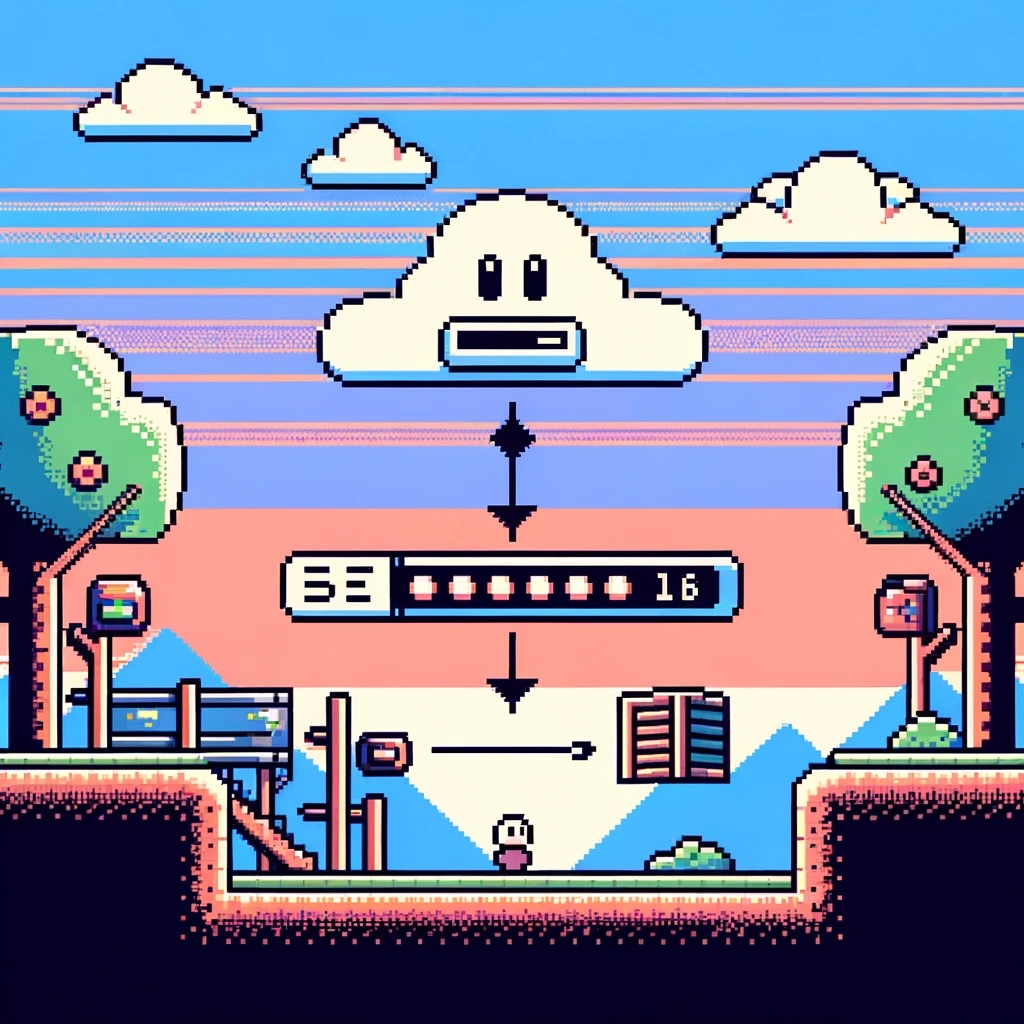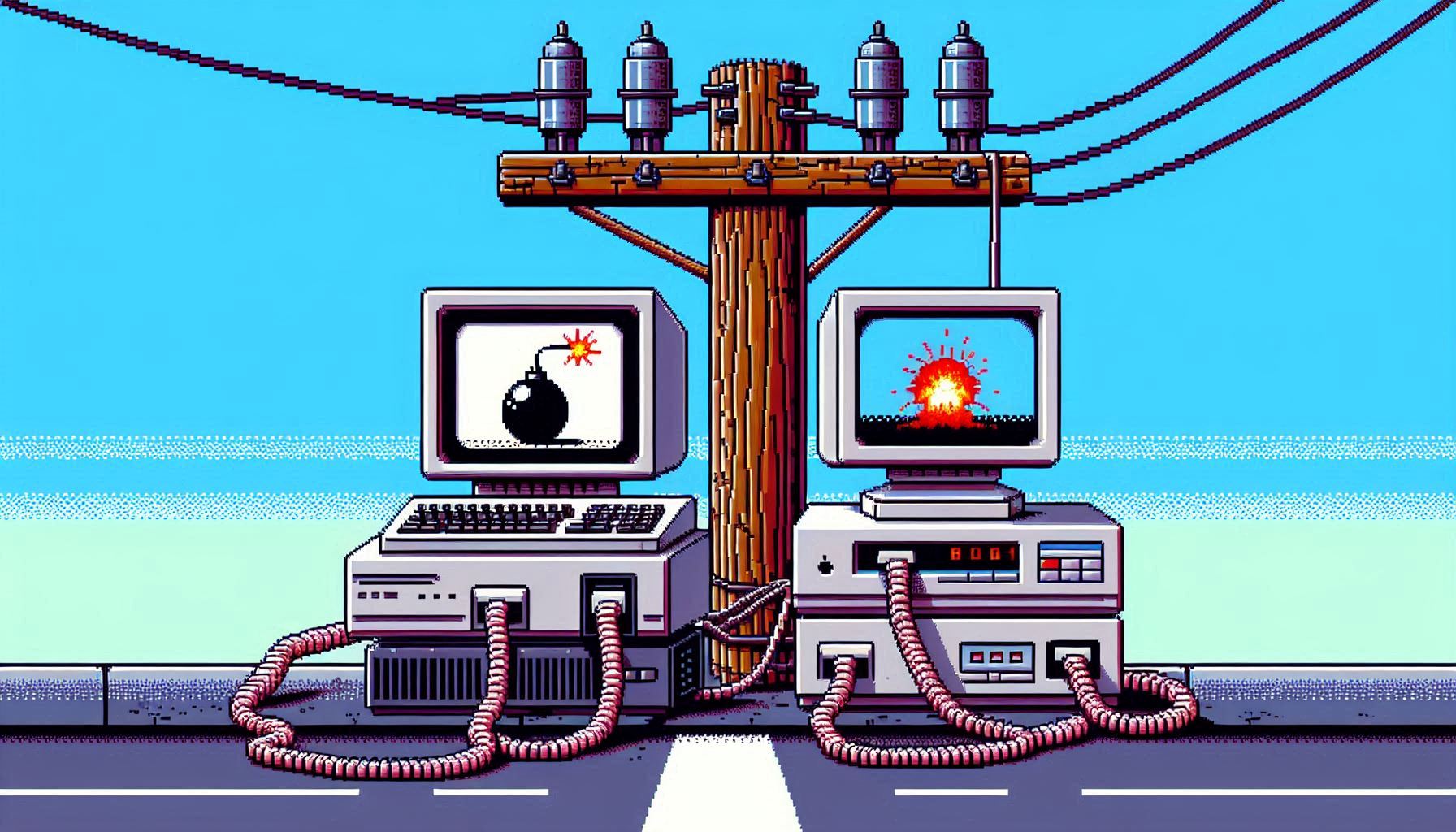by Joche Ojeda | Jul 3, 2024 | Uncategorized
Hey there, fellow developers! Today, let’s talk about a practice that can revolutionize the way we create, test, and perfect our software: dogfooding. If you’re wondering what dogfooding means, don’t worry, it’s not about what you feed your pets. In the tech world, “eating your own dog food” means using the software you develop in your day-to-day operations. Let’s dive into how this can be a game-changer for us.
Why Should We Dogfood?
- Catch Bugs Early: By using our own software, we become our first line of defense against bugs and glitches. Real-world usage uncovers issues that might slip through traditional testing. We get to identify and fix these problems before they ever reach our users.
- Enhance Quality Assurance: There’s no better way to ensure our software meets high standards than by relying on it ourselves. When our own work depends on our product, we naturally aim for higher quality and reliability.
- Improve User Experience: When we step into the shoes of our users, we experience firsthand what works well and what doesn’t. This unique perspective allows us to design more intuitive and user-friendly software.
- Create a Rapid Feedback Loop: Using our software internally means continuous and immediate feedback. This quick loop helps us iterate faster, refining features and squashing bugs swiftly.
- Build Credibility and Trust: When we show confidence in our software by using it ourselves, it sends a strong message to our users. It demonstrates that we believe in what we’ve created, enhancing our credibility and trustworthiness.
Real-World Examples
- Microsoft: They’re known for using early versions of Windows and Office within their own teams. This practice helps them catch issues early and improve their products before public release.
- Google: Googlers use beta versions of products like Gmail and Chrome. This internal testing helps them refine their offerings based on real-world use.
- Slack: Slack’s team relies on Slack for communication, constantly testing and improving the platform from the inside.
How to Start Dogfooding
- Integrate it Into Daily Work: Start by using your software for internal tasks. Whether it’s a project management tool, a communication app, or a new feature, make it part of your team’s daily routine.
- Encourage Team Participation: Get everyone on board. The more diverse the users, the more varied the feedback. Encourage your team to report bugs, suggest improvements, and share their experiences.
- Set Up Feedback Channels: Create dedicated channels for feedback. This could be as simple as a Slack channel or a more structured feedback form. Ensure that the feedback loop is easy and accessible.
- Iterate Quickly: Use the feedback to make quick improvements. Prioritize issues that affect usability and functionality. Show your team that their feedback is valued and acted upon.
Overcoming Challenges
- Avoid Bias: While familiarity is great, it can also lead to bias. Pair internal testing with external beta testers to get a well-rounded perspective.
- Manage Resources: Smaller teams might find it challenging to allocate resources for internal use. Start small and gradually integrate more aspects of your software into daily use.
- Consider Diverse Use Cases: Remember, your internal environment might not replicate all the conditions your users face. Keep an eye on diverse scenarios and edge cases.
Conclusion
Dogfooding is more than just a quirky industry term. It’s a powerful practice that can elevate the quality of our software, speed up our development cycles, and build stronger trust with our users. By using our software as our customers do, we gain invaluable insights that can lead to better, more reliable products. So, let’s embrace the dogfood, turn our critical eye inward, and create software that we’re not just proud of but genuinely rely on. Happy coding, and happy dogfooding! 🐶💻
Feel free to share your dogfooding experiences in the comments below. Let’s learn from each other and continue to improve our craft together!
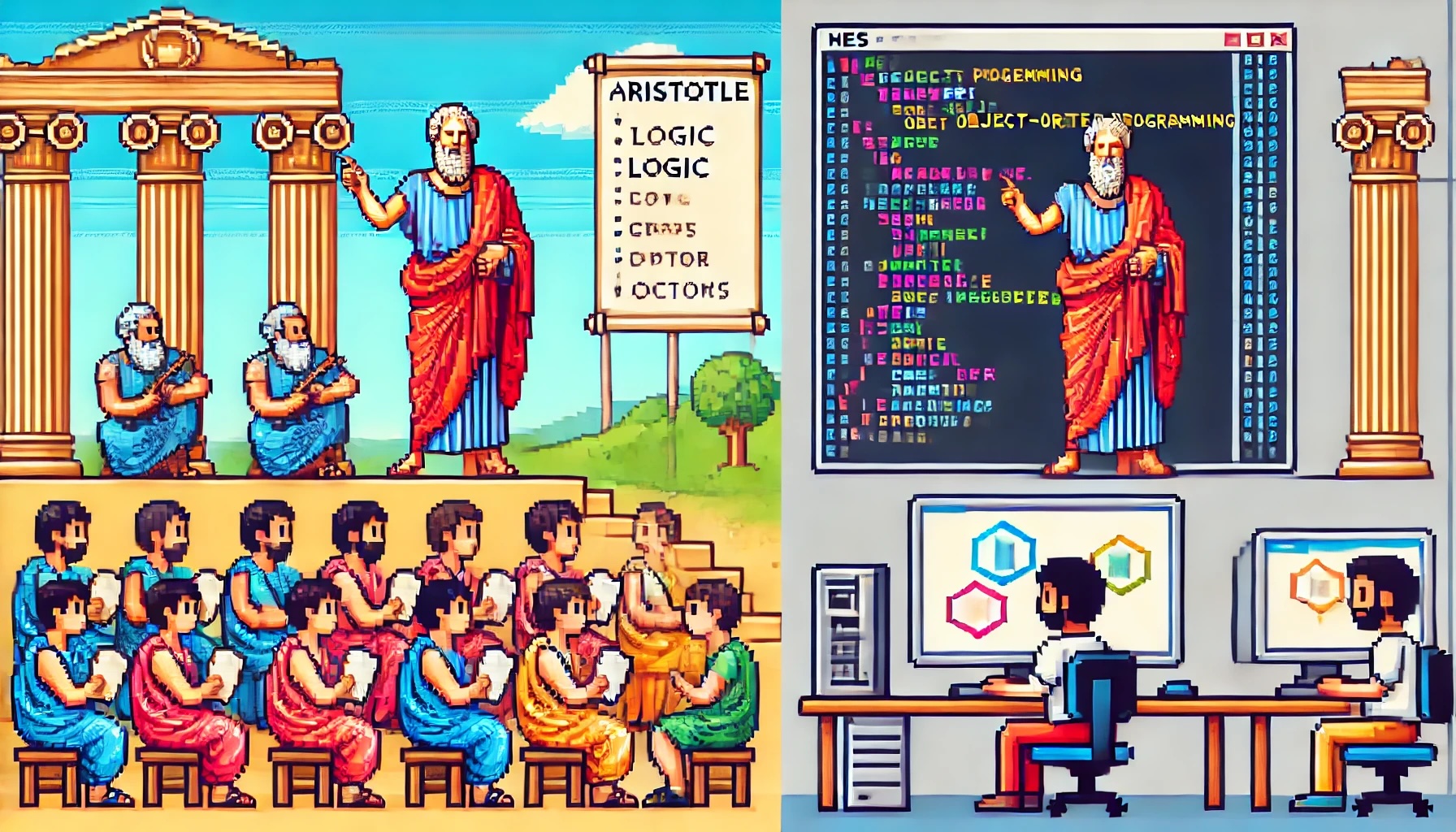
by Joche Ojeda | Jun 25, 2024 | Object-Oriented Programming
Aristotle and the “Organon”: Foundations of Logical Thought
Aristotle, one of the greatest philosophers of ancient Greece, made substantial contributions to a wide range of fields, including logic, metaphysics, ethics, politics, and natural sciences. Born in 384 BC, Aristotle was a student of Plato and later became the tutor of Alexander the Great. His works have profoundly influenced Western thought for centuries.
One of Aristotle’s most significant contributions is his collection of works on logic known as the “Organon.” This term, which means “instrument” or “tool” in Greek, reflects Aristotle’s view that logic is the tool necessary for scientific and philosophical inquiry. The “Organon” comprises six texts:
- Categories: Classification of terms and predicates.
- On Interpretation: Relationship between language and logic.
- Prior Analytics: Theory of syllogism and deductive reasoning.
- Posterior Analytics: Nature of scientific knowledge.
- Topics: Methods for constructing and deconstructing arguments.
- On Sophistical Refutations: Identification of logical fallacies.
Together, these works lay the groundwork for formal logic, providing a systematic approach to reasoning that is still relevant today.
Object-Oriented Programming (OOP): Building Modern Software
Now, let’s fast-forward to the modern world of software development. Object-Oriented Programming (OOP) is a programming paradigm that has revolutionized the way we write and organize code. At its core, OOP is about creating “objects” that combine data and behavior. Here’s a quick rundown of its fundamental concepts:
- Classes and Objects: A class is a blueprint for creating objects. An object is an instance of a class, containing data (attributes) and methods (functions that operate on the data).
- Inheritance: This allows a class to inherit properties and methods from another class, promoting code reuse.
- Encapsulation: This principle hides the internal state of objects and only exposes a controlled interface, ensuring modularity and reducing complexity.
- Polymorphism: This allows objects to be treated as instances of their parent class rather than their actual class, enabling flexible and dynamic behavior.
- Abstraction: This simplifies complex systems by modeling classes appropriate to the problem.
Bridging Ancient Logic with Modern Programming
You might be wondering, how do Aristotle’s ancient logical works relate to Object-Oriented Programming? Surprisingly, they share some fundamental principles!
- Categorization and Classes:
- Aristotle: Categorized different types of predicates and subjects to understand their nature.
- OOP: Classes categorize data and behavior, helping organize and structure code.
- Propositions and Methods:
- Aristotle: Propositions form the basis of logical arguments.
- OOP: Methods define the behaviors and actions of objects, forming the basis of interactions in software.
- Systematic Organization:
- Aristotle: His systematic approach to logic ensures consistency and coherence.
- OOP: Organizes code in a modular and systematic way, promoting maintainability and scalability.
- Error Handling:
- Aristotle: Identified and corrected logical fallacies to ensure sound reasoning.
- OOP: Debugging involves identifying and fixing errors in code, ensuring reliability.
- Modularity and Encapsulation:
- Aristotle: His logical categories and propositions encapsulate different aspects of knowledge, ensuring clarity.
- OOP: Encapsulation hides internal states and exposes a controlled interface, managing complexity.
Conclusion: Timeless Principles
Both Aristotle’s “Organon” and Object-Oriented Programming aim to create structured, logical, and efficient systems. While Aristotle’s work laid the foundation for logical reasoning, OOP has revolutionized software development with its systematic approach to code organization. By understanding the parallels between these two, we can appreciate the timeless nature of logical and structured thinking, whether applied to ancient philosophy or modern technology.
In a world where technology constantly evolves, grounding ourselves in the timeless principles of logical organization can help us navigate and create with clarity and precision. Whether you’re structuring an argument or designing a software system, these principles are your trusty tools for success.

by Joche Ojeda | Jun 21, 2024 | Database
Understanding ASCII vs. UTF-8 in Database Queries: A Practical Guide
When dealing with databases, understanding how different character encodings impact queries is crucial. Two common encoding standards are ASCII and UTF-8. This blog post delves into their differences, how they affect case-sensitive queries, and provides practical examples to illustrate these concepts.
ASCII vs. UTF-8: What’s the Difference?
ASCII (American Standard Code for Information Interchange)
- Description: A character encoding standard using 7 bits to represent each character, allowing for 128 unique symbols. These include control characters (like newline), digits, uppercase and lowercase English letters, and some special symbols.
- Range: 0 to 127.
UTF-8 (8-bit Unicode Transformation Format)
- Description: A variable-width character encoding capable of encoding all 1,112,064 valid character code points in Unicode using one to four 8-bit bytes. UTF-8 is backward compatible with ASCII.
- Range: Can represent characters in a much wider range, including all characters in all languages, as well as many symbols and special characters.
ASCII and UTF-8 Position Examples
Let’s compare the positions of some characters in both ASCII and UTF-8:
| Character |
ASCII Position |
UTF-8 Position |
| A |
65 |
65 |
| B |
66 |
66 |
| … |
… |
… |
| Y |
89 |
89 |
| Z |
90 |
90 |
| [ |
91 |
91 |
| \ |
92 |
92 |
| ] |
93 |
93 |
| ^ |
94 |
94 |
| _ |
95 |
95 |
| ` |
96 |
96 |
| a |
97 |
97 |
| b |
98 |
98 |
| … |
… |
… |
| y |
121 |
121 |
| z |
122 |
122 |
| Last ASCII (DEL) |
127 |
127 |
| ÿ |
Not present |
195 191 (2 bytes) |
Case Sensitivity in Database Queries
Case sensitivity can significantly impact database queries, as different encoding schemes represent characters differently.
ASCII Example
-- Case-sensitive query in ASCII-encoded database
SELECT * FROM users WHERE username = 'Alice';
-- This will not return rows with 'alice', 'ALICE', etc.
UTF-8 Example
-- Case-sensitive query in UTF-8 encoded database
SELECT * FROM users WHERE username = 'Ålice';
-- This will not return rows with 'ålice', 'ÅLICE', etc.
Practical Example with Positions
For ASCII, the characters included in the range >= 'A' and <= 'z' are:
A has a position of 65.a has a position of 97.
In a case-sensitive search, these positions are distinct, so A is not equal to a.
For UTF-8, the characters included in this range are the same since UTF-8 is backward compatible with ASCII for characters in this range.
Query Example
Let’s demonstrate a query example for usernames within the range >= 'A' and <= 'z'.
-- Query for usernames in the range 'A' to 'z'
SELECT * FROM users WHERE username >= 'A' AND username <= 'z';
Included Characters
Based on the ASCII positions, the range >= 'A' and <= 'z' includes:
- All uppercase letters:
A to Z (positions 65 to 90)
- Special characters:
[, \, ], ^, _, and ` (positions 91 to 96)
- All lowercase letters:
a to z (positions 97 to 122)
Practical Example with Positions
Given the following table:
-- Create a table
CREATE TABLE users (
id INT PRIMARY KEY,
username VARCHAR(255) CHARACTER SET utf8 COLLATE utf8_bin
);
-- Insert some users
INSERT INTO users (id, username) VALUES (1, 'Alice'); -- A = 65, l = 108, i = 105, c = 99, e = 101
INSERT INTO users (id, username) VALUES (2, 'alice'); -- a = 97, l = 108, i = 105, c = 99, e = 101
INSERT INTO users (id, username) VALUES (3, 'Ålice'); -- Å = 195 133, l = 108, i = 105, c = 99, e = 101
INSERT INTO users (id, username) VALUES (4, 'ålice'); -- å = 195 165, l = 108, i = 105, c = 99, e = 101
INSERT INTO users (id, username) VALUES (5, 'Z'); -- Z = 90
INSERT INTO users (id, username) VALUES (6, 'z'); -- z = 122
INSERT INTO users (id, username) VALUES (7, 'ÿ'); -- ÿ = 195 191
INSERT INTO users (id, username) VALUES (8, '_special');-- _ = 95, s = 115, p = 112, e = 101, c = 99, i = 105, a = 97, l = 108
INSERT INTO users (id, username) VALUES (9, 'example'); -- e = 101, x = 120, a = 97, m = 109, p = 112, l = 108, e = 101
Query Execution
-- Execute the query
SELECT * FROM users WHERE username >= 'A' AND username <= 'z';
Query Result
This query will include the following usernames based on the range:
Alice (A = 65, l = 108, i = 105, c = 99, e = 101)Z (Z = 90)example (e = 101, x = 120, a = 97, m = 109, p = 112, l = 108, e = 101)_special (_ = 95, s = 115, p = 112, e = 101, c = 99, i = 105, a = 97, l = 108)alice (a = 97, l = 108, i = 105, c = 99, e = 101)z (z = 122)
However, it will not include:
Ålice (Å = 195 133, l = 108, i = 105, c = 99, e = 101, outside the specified range)ålice (å = 195 165, l = 108, i = 105, c = 99, e = 101, outside the specified range)ÿ (ÿ = 195 191, outside the specified range)
Conclusion
Understanding the differences between ASCII and UTF-8 character positions and ranges is crucial when performing case-sensitive queries in databases. For example, querying for usernames within the range >= 'A' and <= 'z' will include a specific set of characters based on their ASCII positions, impacting which rows are returned in your query results.
By grasping these concepts, you can ensure your database queries are accurate and efficient, especially when dealing with different encoding schemes.
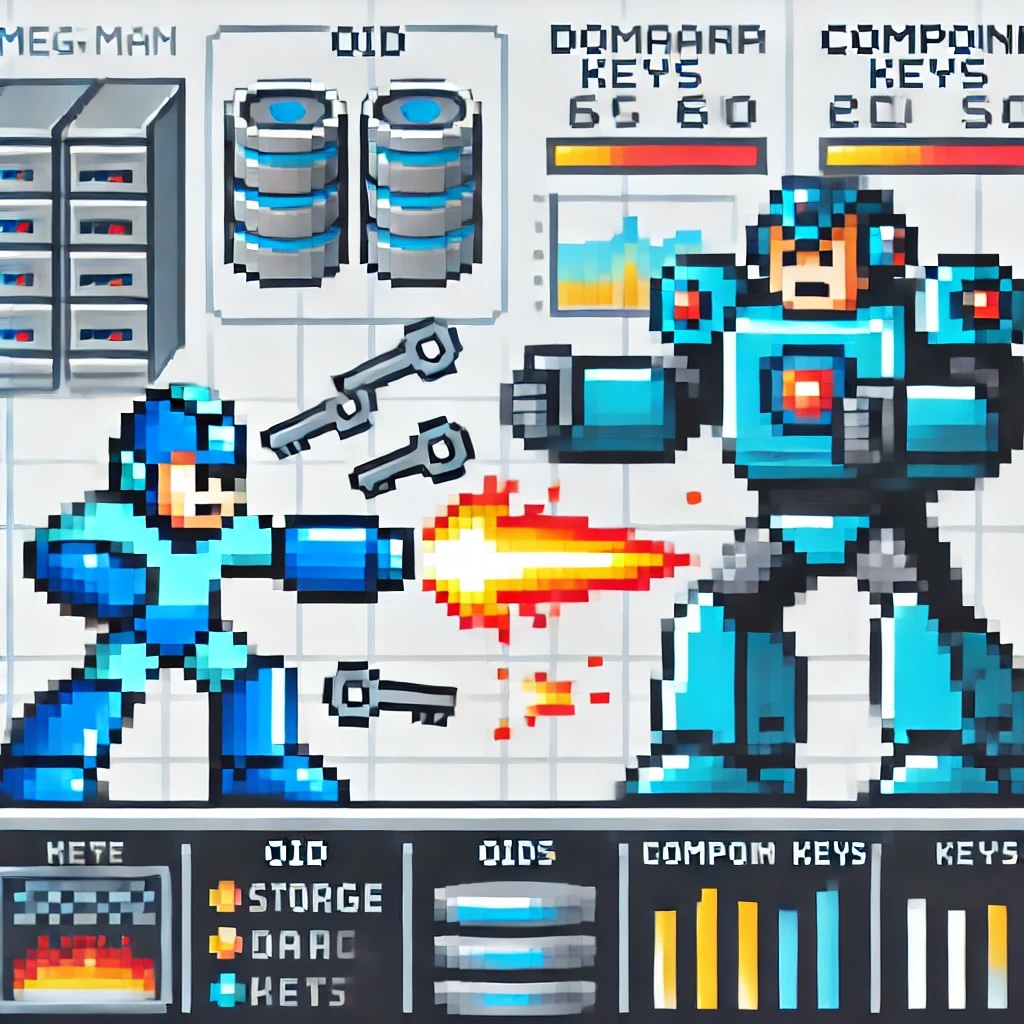
by Joche Ojeda | Jun 21, 2024 | Database, ORM
Why Compound Keys in Database Tables Are No Longer Valid
Introduction
In the realm of database design, compound keys were once a staple, largely driven by the need to adhere to normalization forms. However, the evolving landscape of technology and data management calls into question the continued relevance of these multi-attribute keys. This article explores the reasons why compound keys may no longer be the best choice and suggests a shift towards simpler, more maintainable alternatives like object identifiers (OIDs).
The Case Against Compound Keys
Complexity in Database Design
- Normalization Overhead: Historically, compound keys were used to satisfy normalization requirements, ensuring minimal redundancy and dependency. While normalization is still important, the rigidity it imposes can lead to overly complex database schemas.
- Business Logic Encapsulation: When compound keys include business logic, they can create dependencies that complicate data integrity and maintenance. Changes in business rules often necessitate schema alterations, which can be cumbersome.
Maintenance Challenges
- Data Integrity Issues: Compound keys can introduce challenges in maintaining data integrity, especially in large and complex databases. Ensuring the uniqueness and consistency of multi-attribute keys can be error-prone.
- Performance Concerns: Queries involving compound keys can become less efficient, as indexing and searching across multiple columns can be more resource-intensive compared to single-column keys.
The Shift Towards Object Identifiers (OIDs)
Simplified Design
- Single Attribute Keys: Using OIDs as primary keys simplifies the schema. Each row can be uniquely identified by a single attribute, making the design more straightforward and easier to understand.
- Decoupling Business Logic: OIDs help in decoupling the business logic from the database schema. Changes in business rules do not necessitate changes in the primary key structure, enhancing flexibility.
Easier Maintenance
- Improved Data Integrity: With a single attribute as the primary key, maintaining data integrity becomes more manageable. The likelihood of key conflicts is reduced, simplifying the validation process.
- Performance Optimization: OIDs allow for more efficient indexing and query performance. Searching and sorting operations are faster and less resource-intensive, improving overall database performance.
Revisiting Normalization
Historical Context
- Storage Constraints: Normalization rules were developed when data storage was expensive and limited. Reducing redundancy and optimizing storage was paramount.
- Modern Storage Solutions: Today, storage is relatively cheap and abundant. The strict adherence to normalization may not be as critical as it once was.
Balancing Act
- De-normalization for Performance: In modern databases, a balance between normalization and de-normalization can be beneficial. De-normalization can improve performance and simplify query design without significantly increasing storage costs.
- Practical Normalization: Applying normalization principles should be driven by practical needs rather than strict adherence to theoretical models. The goal is to achieve a design that is both efficient and maintainable.
ORM Design Preferences
Object-Relational Mappers (ORMs)
- Design with OIDs in Mind: Many ORMs, such as XPO from DevExpress, were originally designed to work with OIDs rather than compound keys. This preference simplifies database interaction and enhances compatibility with object-oriented programming paradigms.
- Support for Compound Keys: Although these ORMs support compound keys, their architecture and default behavior often favor the use of single-column OIDs, highlighting the practical advantages of simpler key structures in modern application development.
Conclusion
The use of compound keys in database tables, driven by the need to fulfill normalization forms, may no longer be the best practice in modern database design. Simplifying schemas with object identifiers can enhance maintainability, improve performance, and decouple business logic from the database structure. As storage becomes less of a constraint, a pragmatic approach to normalization, balancing performance and data integrity, becomes increasingly important. Embracing these changes, along with leveraging ORM tools designed with OIDs in mind, can lead to more robust, flexible, and efficient database systems.

by Joche Ojeda | Jun 11, 2024 | Uncategorized
Getting Started with Stratis Blockchain Development: Running Your First Stratis Node
Stratis is a powerful and flexible blockchain development platform designed to enable businesses and developers to build, test, and deploy blockchain applications with ease. If you’re looking to start developing for the Stratis blockchain, the first crucial step is to run a Stratis node. This article will guide you through the process, providing a clear and concise roadmap to get your development journey underway.
Introduction to Stratis Blockchain
Stratis offers a blockchain-as-a-service (BaaS) platform, which simplifies the development, deployment, and maintenance of blockchain solutions. Built on a foundation of the C# programming language and the .NET framework, Stratis provides an accessible environment for developers familiar with these technologies. Key features of Stratis include smart contracts, sidechains, and full node capabilities, all designed to streamline blockchain development and integration.
Why Run a Stratis Node?
Running a Stratis node is essential for several reasons:
- Network Participation: Nodes form the backbone of the blockchain network, validating and relaying transactions.
- Development and Testing: A local node provides a controlled environment for testing and debugging blockchain applications.
- Decentralization: By running a node, you contribute to the decentralization and security of the Stratis network.
Prerequisites
Before setting up a Stratis node, ensure you have the following:
- A computer with a modern operating system (Windows, macOS, or Linux).
- .NET Core SDK installed.
- Sufficient disk space (at least 10 GB) for the blockchain data.
- A stable internet connection.
Step-by-Step Guide to Running a Stratis Node
1. Install .NET Core SDK
First, install the .NET Core SDK, which is necessary to run the Stratis Full Node. You can download it from the official .NET Core website. Follow the installation instructions for your specific operating system. I recommend having all DotNetCore SDKs because the source code for most of the Stratis solutions target really an old framework version like.NET Core 2.1 so it’s better to have multiple choices of framework in case you need to re-target for compatibility
.NET Core Versions
- .NET Core 3.1 (LTS)
- .NET Core 3.0
- .NET Core 2.2
- .NET Core 2.1 (LTS)
- .NET Core 2.0
- .NET Core 1.1
- .NET Core 1.0
Installation Links
Download .NET Core SDKs
2. Clone the Stratis Full Node Repository
Next, clone the Stratis Full Node repository from GitHub. Open a terminal or command prompt and run the following command:
git clone https://github.com/stratisproject/StratisFullNode.git
This command will download the latest version of the Stratis Full Node source code to your local machine.
3. Build the Stratis Full Node
Navigate to the directory where you cloned the repository:
cd StratisFullNode
Now, build the Stratis Full Node using the .NET Core SDK:
dotnet build
This command compiles the source code and prepares it for execution.
4. Run the Stratis Full Node
Once the build process is complete, you can start the Stratis Full Node. Use the following command to run the node:
cd Stratis.StraxD
dotnet run -testnet
This will initiate the Stratis node, which will start synchronizing with the Stratis blockchain network.
5. Verify Node Synchronization
After starting the node, you need to ensure it is synchronizing correctly with the network. You can check the node’s status by visiting the Stratis Full Node’s API endpoint in your web browser:
http://localhost:37221/api
here is more information about the possible ports for the API depending on which network you want to use (test or main) and which command did you use to start up the API
Swagger
To run the API in a specific port you can use the following code
StraxTest (dotnet run -testnet -apiport=38221)
http://localhost:38221/Swagger/index.html
StraxTest
http://localhost:27103/Swagger
StraxMain
http://localhost:17103/Swagger
You should see a JSON response indicating the node’s current status, including its synchronization progress.
Conclusion
Congratulations! You have successfully set up and run your first Stratis node. This node forms the foundation for your development activities on the Stratis blockchain. With your node up and running, you can now explore the various features and capabilities of the Stratis platform, including deploying smart contracts, interacting with sidechains, and building blockchain applications.
As you continue your journey, remember that the Stratis community and its comprehensive documentation are valuable resources. Engage with other developers, seek guidance, and contribute to the growing ecosystem of Stratis-based solutions. Happy coding!
Previous articles
Discovering the Simplicity of C# in Blockchain Development with Stratis | Joche Ojeda

by Joche Ojeda | Jun 10, 2024 | Blockchain, C#, Smart contracts, Stratis
Introduction
Blockchain technology has revolutionized various industries by providing a decentralized and secure way to manage data and transactions. At the heart of this innovation are smart contracts—self-executing contracts with the terms directly written into code. My journey into blockchain development began with the excitement of these possibilities, but it also came with challenges, particularly with the Solidity programming language. However, everything changed when I discovered the Stratis platform, which supports smart contracts using C#, making development much more accessible for me. In this article, I’ll share my experiences, challenges, and the eventual breakthrough that came with Stratis.
Challenges with Solidity
Solidity is the most popular language for writing smart contracts on Ethereum, but it has a steep learning curve. My background in programming didn’t include a lot of JavaScript-like languages, so adapting to Solidity’s syntax and concepts was daunting. The process of writing, testing, and deploying smart contracts often felt cumbersome. Debugging was a particular pain point, with cryptic error messages and a lack of mature tooling compared to more established programming environments.
The complexity and frustration of dealing with these issues made me seek an alternative that could leverage my existing programming skills. I wanted a platform that was easier to work with and more aligned with languages I was already comfortable with. This search led me to discover Stratis.
Introduction to Stratis
Stratis is a blockchain development platform designed to meet the needs of enterprises and developers by offering a simpler and more efficient way to build blockchain solutions. What caught my attention was its support for C#—a language I was already proficient in. Stratis allows developers to create smart contracts using C#, integrating seamlessly with the .NET ecosystem.
This discovery was a game-changer for me. The prospect of using a familiar language in a robust development environment like Visual Studio, combined with the powerful features of Stratis, promised a much smoother and more productive development experience.
Why Stratis Stood Out
The primary benefit of using C# over Solidity is the familiarity and maturity of the development tools. With C#, I could leverage the rich ecosystem of libraries, tools, and frameworks available in the .NET environment. This not only sped up the development process but also reduced the time spent on debugging and testing.
Stratis offers a comprehensive suite of tools designed to simplify blockchain development. The Stratis Full Node, for instance, provides a fully functional blockchain node that can be easily integrated into existing applications. Additionally, Stratis offers a smart contract template for Visual Studio, making it straightforward to start building and deploying smart contracts.
Another significant advantage is the support and community around Stratis. The documentation is thorough, and the community is active, providing a wealth of resources and assistance for developers at all levels.
Conclusion
Transitioning from Solidity to Stratis was a pivotal moment in my blockchain development journey. The challenges I faced with Solidity were mitigated by the ease and familiarity of C#. Stratis provided a robust and efficient platform that significantly improved my development workflow.
In the next article, I will dive into the practical steps of setting up the Stratis development environment. We’ll cover everything you need to get started, from installing the necessary tools to configuring your first Stratis Full Node. Stay tuned for a detailed guide that will set the foundation for your journey into C# smart contract development.

by Joche Ojeda | Jun 10, 2024 | C#, Data Synchronization, dotnet
The Ephemeral State of SOLID Code: Capturing the Perfect Snapshot
In the world of software development, the SOLID principles are often upheld as the gold standard for designing maintainable and scalable code. These principles — Single Responsibility, Open/Closed, Liskov Substitution, Interface Segregation, and Dependency Inversion — form the bedrock of robust object-oriented design. However, achieving a state where code fully adheres to these principles is a fleeting moment, much like capturing a perfect snapshot in time.
What Does It Mean for Code to Be in a SOLID State?
A SOLID state in source code is a condition where the code perfectly aligns with all five SOLID principles. This means:
- Single Responsibility Principle (SRP): Every class has one, and only one, reason to change.
- Open/Closed Principle (OCP): Software entities should be open for extension but closed for modification.
- Liskov Substitution Principle (LSP): Subtypes must be substitutable for their base types.
- Interface Segregation Principle (ISP): No client should be forced to depend on methods it does not use.
- Dependency Inversion Principle (DIP): Depend on abstractions, not concretions.
In this state, the codebase is a model of clarity, flexibility, and robustness. But this state is inherently transient.
The Moment of SOLID Perfection
The reality of software development is that code is in a constant state of flux. New features are added, bugs are fixed, and refactoring is a continuous process. During these periods of active development, maintaining perfect adherence to SOLID principles is challenging. The code may temporarily violate one or more principles as developers refactor or introduce new functionality.
The truly SOLID state can thus be seen as a snapshot — a moment frozen in time when the code perfectly adheres to all five principles. This moment typically occurs:
- Post-Refactoring: After a significant refactoring effort, where the focus has been on aligning the code with SOLID principles.
- Before Major Changes: Just before starting a new major feature or overhaul, the existing codebase might be in a perfect SOLID state.
- Code Reviews: Following a rigorous code review process, where adherence to SOLID principles is explicitly checked and enforced.
- Milestone Deliveries: Before delivering a major milestone or release, when the code is thoroughly tested and cleaned up.
The Nature of Active Development
Active development is a chaotic process. As new requirements emerge and priorities shift, developers might temporarily sacrifice adherence to SOLID principles for the sake of rapid progress or to meet deadlines. This is a natural part of the development cycle. The key is to recognize that while the code may deviate from these principles during active development, the goal is to continually steer it back towards a SOLID state.
The SOLID State as Nirvana
Achieving a perfect SOLID state can be likened to reaching nirvana — an ideal that is almost impossible to fully attain. Just as nirvana represents a state of ultimate peace and enlightenment, a perfectly SOLID codebase represents the pinnacle of software design. However, this state is incredibly difficult to reach and even harder to maintain. Therefore, it is more practical to view adherence to SOLID principles as a spectrum rather than a binary state.
Measuring SOLID Adherence
Instead of aiming for an elusive perfect state, it’s more pragmatic to measure adherence to SOLID principles using metrics. Tools and techniques can help quantify how well your code aligns with each principle, providing a percentage that reflects its current state. These metrics can include:
- Class Responsibility: Assessing the number of responsibilities each class has to evaluate adherence to SRP.
- Change Impact Analysis: Measuring the extent to which modifications to the code require changes in other parts of the system, reflecting adherence to OCP.
- Subtype Tests: Ensuring subclasses can replace their base classes without altering the correctness of the program, in line with LSP.
- Interface Utilization: Analyzing the usage of interfaces to ensure they are not overly broad, adhering to ISP.
- Dependency Metrics: Evaluating dependencies between high-level and low-level modules, supporting DIP.
By regularly measuring these metrics, developers can maintain a clear view of how their code is evolving in relation to SOLID principles. This approach allows for continuous improvement and helps teams prioritize refactoring efforts where they are most needed.
Embracing the Snapshot
Understanding that a perfectly SOLID state is a temporary snapshot can help developers maintain a healthy perspective. It’s crucial to strive for SOLID principles as a guiding star but also to accept that deviations are part of the journey. Regular refactoring sessions, continuous integration practices, and diligent code reviews are essential practices to frequently bring the code back to a SOLID state.
Conclusion
In conclusion, a SOLID state of source code is a valuable but ephemeral achievement, akin to reaching nirvana in the realm of software development. It represents a moment of perfection in the ongoing evolution of a software project. By recognizing this, developers can better manage their expectations and maintain a balance between striving for perfection and the practical realities of software development. Embrace the snapshot of SOLID perfection when it occurs, but also understand that the true measure of a healthy codebase is its ability to evolve while frequently realigning with these timeless principles, using metrics and percentages to guide the way.
by Joche Ojeda | Jun 6, 2024 | Data Synchronization
Choosing the Right JSON Serializer for SyncFramework: DataContractJsonSerializer vs Newtonsoft.Json vs System.Text.Json
When building robust and efficient synchronization solutions with SyncFramework, selecting the appropriate JSON serializer is crucial. Serialization directly impacts performance, data integrity, and compatibility, making it essential to understand the differences between the available options: DataContractJsonSerializer, Newtonsoft.Json, and System.Text.Json. This post will guide you through the decision-making process, highlighting key considerations and the implications of using each serializer within the SyncFramework context.
Understanding SyncFramework and Serialization
SyncFramework is designed to synchronize data across various data stores, devices, and applications. Efficient serialization ensures that data is accurately and quickly transmitted between these components. The choice of serializer affects not only performance but also the complexity of the implementation and maintenance of your synchronization logic.
DataContractJsonSerializer
DataContractJsonSerializer is tightly coupled with the DataContract and DataMember attributes, making it a reliable choice for scenarios that require explicit control over serialization:
- Strict Type Adherence: By enforcing strict adherence to data contracts, DataContractJsonSerializer ensures that serialized data conforms to predefined types. This is particularly important in SyncFramework when dealing with complex and strongly-typed data models.
- Data Integrity: The explicit nature of DataContract and DataMember attributes guarantees that only the intended data members are serialized, reducing the risk of data inconsistencies during synchronization.
- Compatibility with WCF: If SyncFramework is used in conjunction with WCF services, DataContractJsonSerializer provides seamless integration, ensuring consistent serialization across services.
When to Use: Opt for DataContractJsonSerializer when working with strongly-typed data models and when strict type fidelity is essential for your synchronization logic.
Newtonsoft.Json (Json.NET)
Newtonsoft.Json is known for its flexibility and ease of use, making it a popular choice for many .NET applications:
- Ease of Integration: Newtonsoft.Json requires no special attributes on classes, allowing for quick integration with existing codebases. This flexibility can significantly speed up development within SyncFramework.
- Advanced Customization: It offers extensive customization options through attributes like JsonProperty and JsonIgnore, and supports complex scenarios with custom converters. This makes it easier to handle diverse data structures and serialization requirements.
- Wide Adoption: As a widely-used library, Newtonsoft.Json benefits from a large community and comprehensive documentation, providing valuable resources during implementation.
When to Use: Choose Newtonsoft.Json for its flexibility and ease of use, especially when working with existing codebases or when advanced customization of the serialization process is required.
System.Text.Json
System.Text.Json is a high-performance JSON serializer introduced in .NET Core 3.0 and .NET 5, providing a modern and efficient alternative:
- High Performance: System.Text.Json is optimized for performance, making it suitable for high-throughput synchronization scenarios in SyncFramework. Its minimal overhead and efficient memory usage can significantly improve synchronization speed.
- Integration with ASP.NET Core: As the default JSON serializer for ASP.NET Core, System.Text.Json offers seamless integration with modern .NET applications, ensuring consistency and reducing setup time.
- Attribute-Based Customization: While offering fewer customization options compared to Newtonsoft.Json, it still supports essential attributes like JsonPropertyName and JsonIgnore, providing a balance between performance and configurability.
When to Use: System.Text.Json is ideal for new applications targeting .NET Core or .NET 5+, where performance is a critical concern and advanced customization is not a primary requirement.
Handling DataContract Requirements
In SyncFramework, certain types may require specific serialization behaviors dictated by DataContract notations. When using Newtonsoft.Json or System.Text.Json, additional steps are necessary to accommodate these requirements:
- Newtonsoft.Json: Use attributes such as JsonProperty to map JSON properties to DataContract members. Custom converters may be needed for complex serialization scenarios.
- System.Text.Json: Employ JsonPropertyName and custom converters to align with DataContract requirements. While less flexible than Newtonsoft.Json, it can still handle most common scenarios with appropriate configuration.
Conclusion
Choosing the right JSON serializer for SyncFramework depends on the specific needs of your synchronization logic. DataContractJsonSerializer is suited for scenarios demanding strict type fidelity and integration with WCF services. Newtonsoft.Json offers unparalleled flexibility and ease of integration, making it ideal for diverse and complex data structures. System.Text.Json provides a high-performance, modern alternative for new .NET applications, balancing performance with essential customization.
By understanding the strengths and limitations of each serializer, you can make an informed decision that ensures efficient, reliable, and maintainable synchronization in your SyncFramework implementation.
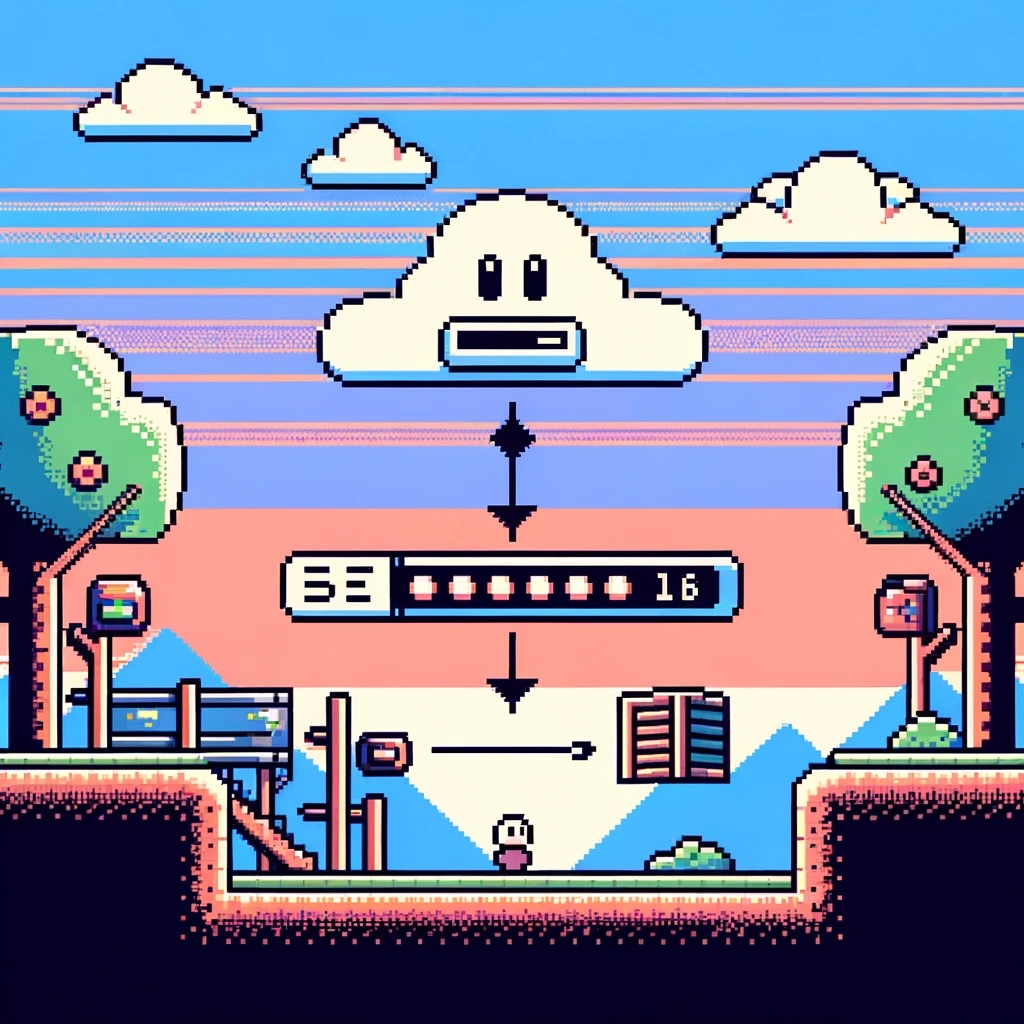
by Joche Ojeda | Jun 5, 2024 | C#, Data Synchronization
Introduction
In modern API development, choosing the correct return type is crucial for performance, flexibility, and maintainability. In my SyncFramework server API, I opted to use strings as the return type. This decision stems from the need to serialize messages efficiently and flexibly, ensuring seamless communication between the server and client. This article explores the rationale behind this choice, specifically focusing on C# code with HttpClient and Web API on the server side.
The Problem
When building APIs, data serialization and deserialization are fundamental operations. Typically, APIs return objects that are automatically serialized into JSON or XML. While this approach is straightforward, it can introduce several challenges:
- Performance Overhead: Automatic serialization/deserialization can add unnecessary overhead, especially for large or complex data structures.
- Lack of Flexibility: Relying on default serialization mechanisms can limit control over the serialization process, making it difficult to customize data formats or handle specific serialization requirements.
- Interoperability Issues: Different clients may require different data formats. Sticking to a single format can lead to compatibility issues.
The Solution: Using Strings
To address these challenges, I decided to use strings as the return type for my API. Here’s why:
- Control Over Serialization: By returning a string, I can serialize the data myself, ensuring that the format meets specific requirements. This control is essential for optimizing the data format and ensuring compatibility with various clients.
- Performance Optimization: Custom serialization allows me to optimize the data structure, potentially reducing the size of the serialized data and improving transmission efficiency. For example, converting a complex object to a compressed byte array and then encoding it as a string can save bandwidth.
- Flexibility: Using strings enables me to easily switch between different serialization formats (e.g., JSON, XML, binary) based on the client’s needs without changing the API contract. This flexibility is crucial for maintaining backward compatibility and supporting multiple client types.
Implementation in C#
Here’s a practical example of how this approach is implemented using C#:
Server Side: Web API
using System;
using System.Text;
using System.Web.Http;
public class MyApiController : ApiController
{
[HttpGet]
[Route("api/getdata")]
public IHttpActionResult GetData()
{
var data = new MyData
{
Id = 1,
Name = "Sample Data"
};
// Custom serialization to JSON string
var serializedData = SerializeData(data);
return Ok(serializedData);
}
private string SerializeData(MyData data)
{
// Use custom serialization logic (e.g., JSON, XML, or binary)
return Newtonsoft.Json.JsonConvert.SerializeObject(data);
}
}
public class MyData
{
public int Id { get; set; }
public string Name { get; set; }
}
Client Side: HttpClient
using System;
using System.Net.Http;
using System.Threading.Tasks;
public class ApiClient
{
private readonly HttpClient _httpClient;
public ApiClient()
{
_httpClient = new HttpClient();
}
public async Task GetDataAsync()
{
var response = await _httpClient.GetStringAsync("http://localhost/api/getdata");
// Custom deserialization from JSON string
return DeserializeData(response);
}
private MyData DeserializeData(string serializedData)
{
// Use custom deserialization logic (e.g., JSON, XML, or binary)
return Newtonsoft.Json.JsonConvert.DeserializeObject(serializedData);
}
}
public class MyData
{
public int Id { get; set; }
public string Name { get; set; }
}
Benefits Realized
By using strings as the return type, the SynFramework server API achieves several benefits:
- Enhanced Performance: Custom serialization reduces the payload size and improves response times.
- Greater Flexibility: The ability to easily switch serialization formats ensures compatibility with various clients.
- Better Control: Custom serialization allows fine-tuning of the data format, improving both performance and interoperability.
Conclusion
Choosing strings as the return type for the SyncFramework server API offers significant advantages in terms of performance, flexibility, and control over the serialization process. This approach simplifies the management of data formats, ensures efficient data transmission, and enhances compatibility with diverse clients. For developers working with C# and Web API, this strategy provides a robust solution for handling API responses effectively.
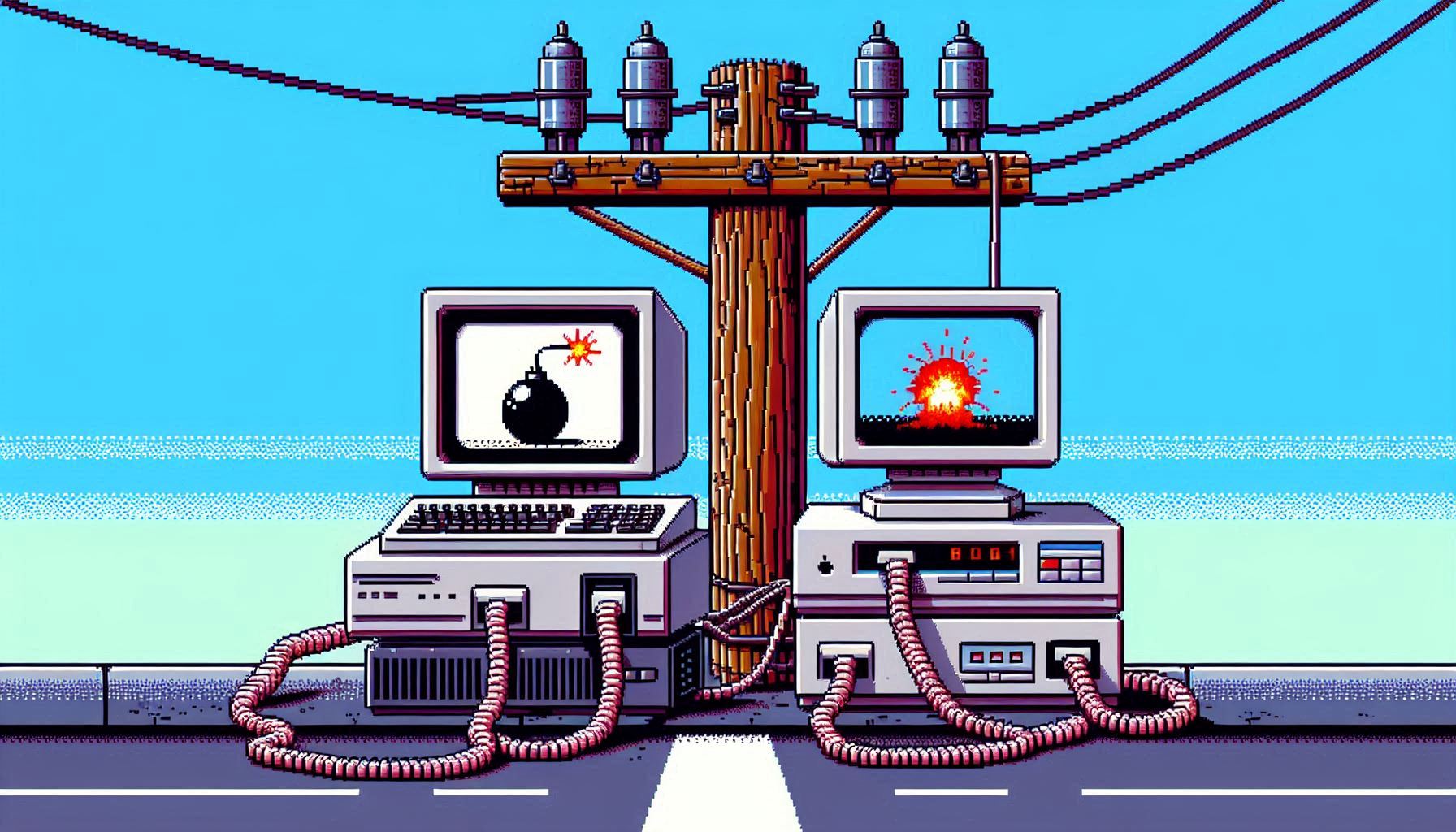
by Joche Ojeda | Jun 4, 2024 | Data Synchronization
In the world of software development, exception handling is a critical aspect that can significantly impact the user experience and the robustness of the application. When it comes to client-server architectures, such as the SyncFramework, the way exceptions are handled can make a big difference. This blog post will explore two common patterns for handling exceptions in a C# client-server API and provide recommendations on how clients should handle exceptions.
Throwing Exceptions in the API
The first pattern involves throwing exceptions directly in the API. When an error occurs in the API, an exception is thrown. This approach provides detailed information about what went wrong, which can be incredibly useful for debugging. However, it also means that the client needs to be prepared to catch and handle these exceptions.
public void SomeApiMethod()
{
// Some code...
if (someErrorCondition)
{
throw new SomeException("Something went wrong");
}
// More code...
}
Returning HTTP Error Codes
The second pattern involves returning HTTP status codes to indicate the result of the operation. For example, a `200` status code means the operation was successful, a `400` series status code means there was a client error, and a `500` series status code means there was a server error. This approach provides a standard way for the client to check the result of the operation without having to catch exceptions. However, it may not provide as much detailed information about what went wrong.
[HttpGet]
public IActionResult Get()
{
try
{
// Code that could throw an exception
}
catch (SomeException ex)
{
return StatusCode(500, $"Internal server error: {ex}");
}
}
Best Practices
In general, a good practice is to handle exceptions on the server side and return appropriate HTTP status codes and error messages in the response. This way, the client only needs to interpret the HTTP status code and the error message, if any, and doesn’t need to know how to handle specific exceptions that are thrown by the server. This makes the client code simpler and less coupled to the server.
Remember, it’s important to avoid exposing sensitive information in error messages. The error messages should be helpful for the client to understand what went wrong, but they shouldn’t reveal any sensitive information or details about the internal workings of the server.
Conclusion
Exception handling is a crucial aspect of any application, and it’s especially important in a client-server architecture like the SyncFramework. By handling exceptions on the server side and returning meaningful HTTP status codes and error messages, you can create a robust and user-friendly application. Happy coding!