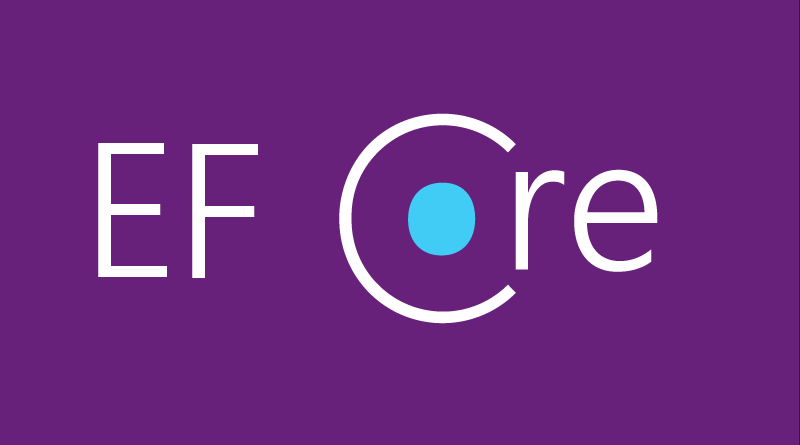Ok, so far, our synchronization framework is only implemented for an in-memory database that we use for testing purposes.
Now let’s implement a different use case, lets add synchronization functionality to an entity framework core DbContext.
As I explained before, the key part of synchronizing data using delta encoding is to be able to track the differences that happen to a data object, in this case, a relational database.
these are the task that we need to do to accomplish our goal
- Find out how entity framework converts the changes that happen to the objects to SQL commands
- Decide what information we need to track and save as a delta
- Create the infrastructure to save deltas (IDeltaStore)
- Create the infrastructure to process deltas (IDeltaProcessor)
- Implement the synchronization node functionality in an Entity Framework DbContext(ISyncClientNode)
- Create a test scenario
1 Find out how entity framework converts the changes that happen to the objects to SQL commands
In our companies (BitFrameworks & Xari) we have been working in data synchronization for a while, but all this work has been done in the XPO realm.
We know that in most ORMs frameworks there is a layer of the ORM that is in charge of translating the changes made to objects into SQL commands, the trick is to locate this layer. So while I was trapped in Mexico waiting for a flight back to Phoenix, I decided to dig into entity framework’s core GitHub report, this is what I found https://github.com/dotnet/efcore/blob/b18a7efa7c418e43184db08c6d1488d6600054cb/src/EFCore.Relational/Update/Internal/BatchExecutor.cs#L161
public virtual async Task<int> ExecuteAsync(
IEnumerable<ModificationCommandBatch> commandBatches,
IRelationalConnection connection,
CancellationToken cancellationToken = default)
As you can see one of the parameters is an IEnumerable of ModificationCommandBatch https://github.com/dotnet/efcore/blob/main/src/EFCore.Relational/Update/ModificationCommandBatch.cs this command batch exposes a read-only list of modification commands (ModificationCommand)
public abstract class ModificationCommandBatch
{
/// <summary>
/// The list of conceptual insert/update/delete <see cref="ModificationCommands" />s in the batch.
/// </summary>
public abstract IReadOnlyList<IReadOnlyModificationCommand> ModificationCommands { get; }
now let’s take look into the ModificationCommand https://github.com/dotnet/efcore/blob/main/src/EFCore.Relational/Update/ModificationCommand.cs this class provides all the information about the changes that will be converted into SQL commands, which means that if we serialize this object and save it as a delta we can then send it to another node and replicate the changes…VOILA!!!
Now here is a stone in our path, the class https://github.com/dotnet/efcore/blob/main/src/EFCore.Relational/Update/ModificationCommand.cs is not serializable or to say it in a better way NOT easily serializable, so let’s stop here for a moment and move to a different task
So now we know where the changes that we need to keep track of are, now let’s try to understand how those changes are converted into SQL commands and then executed into the database.
2 Decide what information we need to track and save as a delta
Entity framework core uses dependency injection to be able to handle different database engines so the idea here is that there are a lot of small services that can be replaced in other to create a different implementation, for example, SQLite, SqlServer, Postgres, etc …
After a lot of digging, I found that the service that is in charge of generating the update commands (insert, update and delete) UpdateSqlGenerator
https://github.com/dotnet/efcore/blob/main/src/EFCore.Relational/Update/UpdateSqlGenerator.cs
this class implements IUpdateSqlGenerator https://github.com/dotnet/efcore/blob/main/src/EFCore.Relational/Update/IUpdateSqlGenerator.cs and as you can see all methods receive a string builder and a ModificationCommand so this is the service in charge of translating the ModificationCommand into SQL commands and SQL commands are easy to serialize because they are just text, so this is what we are going to serialize and save as a delta
public interface IUpdateSqlGenerator
{
/// <summary>
/// Generates SQL that will obtain the next value in the given sequence.
/// </summary>
/// <param name="name">The name of the sequence.</param>
/// <param name="schema">The schema that contains the sequence, or <see langword="null" /> to use the default schema.</param>
/// <returns>The SQL.</returns>
string GenerateNextSequenceValueOperation(string name, string? schema);
/// <summary>
/// Generates a SQL fragment that will get the next value from the given sequence and appends it to
/// the full command being built by the given <see cref="StringBuilder" />.
/// </summary>
/// <param name="commandStringBuilder">The builder to which the SQL fragment should be appended.</param>
/// <param name="name">The name of the sequence.</param>
/// <param name="schema">The schema that contains the sequence, or <see langword="null" /> to use the default schema.</param>
void AppendNextSequenceValueOperation(
StringBuilder commandStringBuilder,
string name,
string? schema);
/// <summary>
/// Appends a SQL fragment for the start of a batch to
/// the full command being built by the given <see cref="StringBuilder" />.
/// </summary>
/// <param name="commandStringBuilder">The builder to which the SQL fragment should be appended.</param>
void AppendBatchHeader(StringBuilder commandStringBuilder);
/// <summary>
/// Appends a SQL command for deleting a row to the commands being built.
/// </summary>
/// <param name="commandStringBuilder">The builder to which the SQL should be appended.</param>
/// <param name="command">The command that represents the delete operation.</param>
/// <param name="commandPosition">The ordinal of this command in the batch.</param>
/// <returns>The <see cref="ResultSetMapping" /> for the command.</returns>
ResultSetMapping AppendDeleteOperation(
StringBuilder commandStringBuilder,
IReadOnlyModificationCommand command,
int commandPosition);
/// <summary>
/// Appends a SQL command for inserting a row to the commands being built.
/// </summary>
/// <param name="commandStringBuilder">The builder to which the SQL should be appended.</param>
/// <param name="command">The command that represents the delete operation.</param>
/// <param name="commandPosition">The ordinal of this command in the batch.</param>
/// <returns>The <see cref="ResultSetMapping" /> for the command.</returns>
ResultSetMapping AppendInsertOperation(
StringBuilder commandStringBuilder,
IReadOnlyModificationCommand command,
int commandPosition);
/// <summary>
/// Appends a SQL command for updating a row to the commands being built.
/// </summary>
/// <param name="commandStringBuilder">The builder to which the SQL should be appended.</param>
/// <param name="command">The command that represents the delete operation.</param>
/// <param name="commandPosition">The ordinal of this command in the batch.</param>
/// <returns>The <see cref="ResultSetMapping" /> for the command.</returns>
ResultSetMapping AppendUpdateOperation(
StringBuilder commandStringBuilder,
IReadOnlyModificationCommand command,
int commandPosition);
}
3 Create the infrastructure to save deltas (Implementing IDeltaStore)
Now is time to create a delta store, this is an easy one since we only need to inherit from our delta store base and save the information in an entity framework DbContext, so here is the implementation
if you want to compare it with other delta store implementations you can take a look at the in-memory version here
https://github.com/egarim/SyncFramework/blob/main/src/BIT.Data.Sync/Imp/MemoryDeltaStore.cs
4 Create the infrastructure to process deltas (implementing IDeltaProcessor)
So far, we know what we need to store in the deltas which basically is SQL commands and their parameters so it means to process those SQL Commands our delta processor needs to create a database connection and execute SQL commands
public EFDeltaProcessor(DbContext dBContext)
{
_dBContext = dBContext;
}
public EFDeltaProcessor(string connectionstring, string DbEngineAlias, string ProviderInvariantName)
{
this.CurrentDbEngine = DbEngineAlias;
this.connectionString = connectionstring;
try
{
factory = DbProviderFactories.GetFactory(ProviderInvariantName);
}
catch (Exception ex)
{
Debug.WriteLine(ex.Message);
throw new Exception("There was a problem creating the database connection using DbProviderFactories.GetFactory. Please your make sure the DbProviderFactory for your database is registered https://docs.microsoft.com/en-us/dotnet/api/system.data.common.dbproviderfactories.registerfactory?view=net-5.0", ex);
}
//TODO check provider registration later
//DbProviderFactories.RegisterFactory("Microsoft.Data.SqlClient", SqlClientFactory.Instance);
}
there are a few things to notice in that class, first, it has 2 constructors because we need 2 different ways to create the connection to the database, one using the entity framework DbContext and one using ADO.NET DbProviderFactory
All the magic happens in the ProcessDeltas method, this method is in charge of, extract the content of the deltas and transforming them into SQL commands and parameters, and then executing the command.
please notice that the content of each delta is an instance of ModificationCommandData
which is a class that allows us to store multiple SQL commands (for different database engines) and their parameters
5 Implement the synchronization node functionality in an Entity Framework DbContext(ISyncClientNode)
At the moment we are able to produce and process deltas for entity framework relational, so the next step is to implement the functionality of synchronization client node by implementing the following interface
https://github.com/egarim/SyncFramework/blob/main/src/BIT.Data.Sync/Client/ISyncClientNode.cs
namespace BIT.Data.Sync.Client
{
public interface ISyncClientNode
{
IDeltaProcessor DeltaProcessor { get; }
IDeltaStore DeltaStore { get; }
ISyncFrameworkClient SyncFrameworkClient { get; }
string Identity { get; }
}
}
The server-side
I’m not going to show the implementation of the server since that implementation is generic and uses the same delta store and delta processor that we created at the beginning of this article. for more information check the following links
Adding network support
https://www.jocheojeda.com/2021/10/17/syncframework-adding-network-support/
Testing network support
https://www.youtube.com/watch?v=mSl0n0O5QIg&t=4s
The next post its going to be a video testing a simple synchronization scenario, see you in the next post!!!