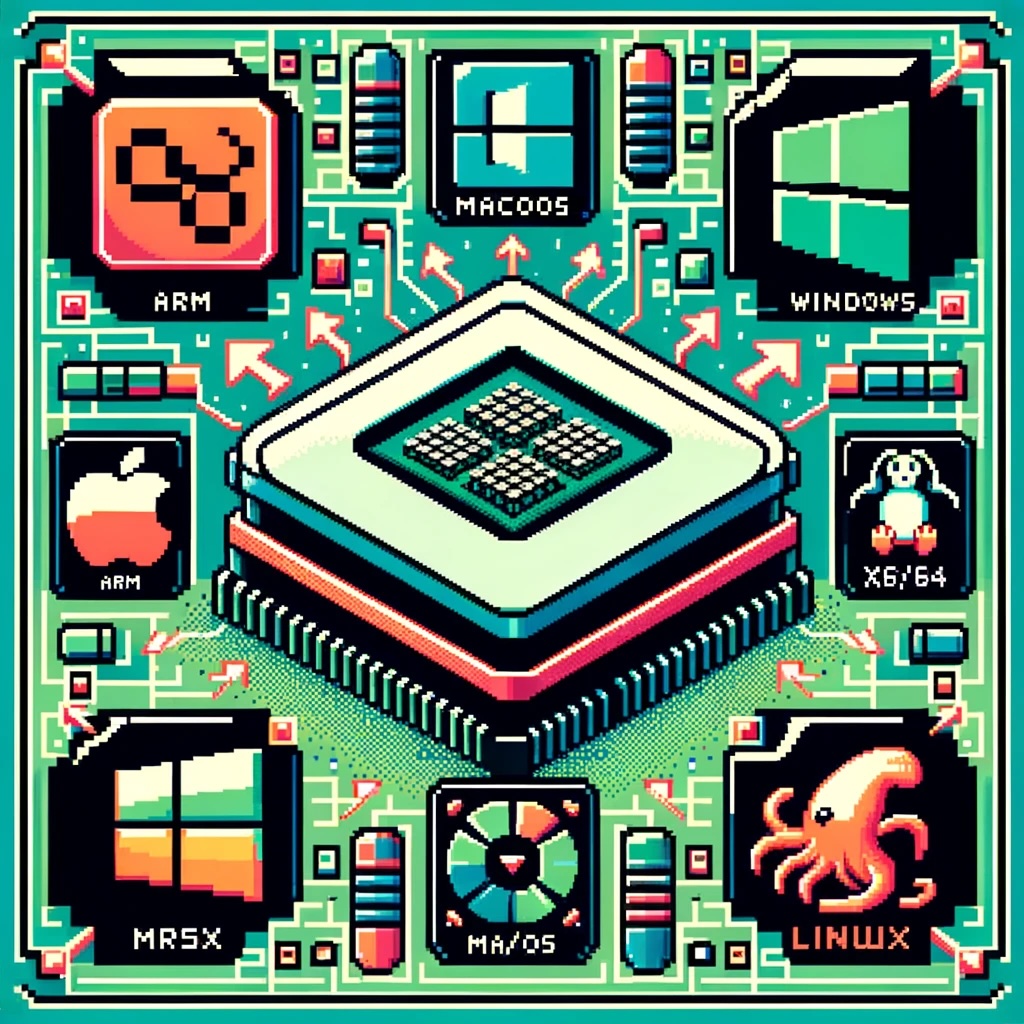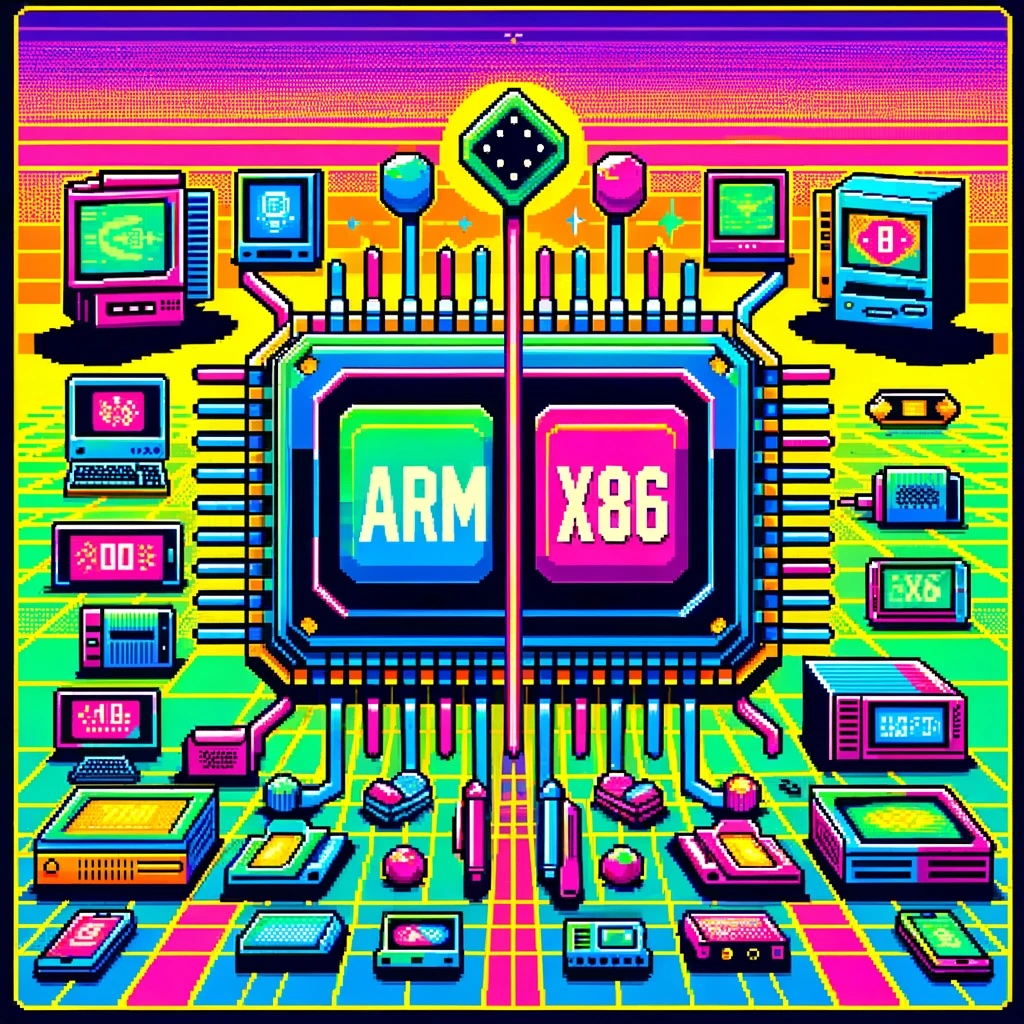by Joche Ojeda | May 29, 2024 | Database, ORM
In today’s data-driven world, the need for more sophisticated and insightful data models has never been greater. Traditional database models, while powerful, often fall short of delivering the depth and breadth of insights required by modern organizations. Enter the augmented data model, a revolutionary approach that extends beyond the limitations of traditional models by integrating additional data sources, enhanced data features, advanced analytical capabilities, and AI-driven techniques. This blog post explores the key components, applications, and benefits of augmented data models.
Key Components of an Augmented Data Model
1. Integration of Diverse Data Sources
An augmented data model combines structured, semi-structured, and unstructured data from various sources such as databases, data lakes, social media, IoT devices, and external data feeds. This integration enables a holistic view of data across the organization, breaking down silos and fostering a more interconnected understanding of the data landscape.
2. Enhanced Data Features
Beyond raw data, augmented data models include derived attributes, calculated fields, and metadata to enrich the data. Machine learning and artificial intelligence are employed to create predictive and prescriptive data features, transforming raw data into actionable insights.
3. Advanced Analytics
Augmented data models incorporate advanced analytical models, including machine learning, statistical models, and data mining techniques. These models support real-time analytics and streaming data processing, enabling organizations to make faster, data-driven decisions.
4. AI-Driven Embeddings
One of the standout features of augmented data models is the creation of embeddings. These are dense vector representations of data (such as words, images, or user behaviors) that capture their semantic meaning. Embeddings enhance machine learning models, making them more effective at tasks such as recommendation, natural language processing, and image recognition.
5. Data Visualization and Reporting
To make complex data insights accessible, augmented data models facilitate advanced data visualization tools and dashboards. These tools allow users to interact with data dynamically through self-service analytics platforms, turning data into easily digestible visual stories.
6. Improved Data Quality and Governance
Ensuring data quality is paramount in augmented data models. Automated data cleansing, validation, and enrichment processes maintain high standards of data quality. Robust data governance policies manage data lineage, security, and compliance, ensuring that data is trustworthy and reliable.
7. Scalability and Performance
Designed to handle large volumes of data, augmented data models scale horizontally across distributed systems. They are optimized for high performance in data processing and querying, ensuring that insights are delivered swiftly and efficiently.
Applications and Benefits
Enhanced Decision Making
With deeper insights and predictive capabilities, augmented data models significantly improve decision-making processes. Organizations can move from reactive to proactive strategies, leveraging data to anticipate trends and identify opportunities.
Operational Efficiency
By streamlining data processing and integration, augmented data models reduce manual efforts and errors. This leads to more efficient operations and a greater focus on strategic initiatives.
Customer Insights
Augmented data models enable a 360-degree view of customers by integrating various touchpoints and interactions. This comprehensive view allows for more personalized and effective customer engagement strategies.
Innovation
Supporting advanced analytics and machine learning initiatives, augmented data models foster innovation within the organization. They provide the tools and insights needed to develop new products, services, and business models.
Real-World Examples
Customer 360 Platforms
By combining CRM data, social media interactions, and transactional data, augmented data models create a comprehensive view of customer behavior. This holistic approach enables personalized marketing and improved customer service.
IoT Analytics
Integrating sensor data, machine logs, and external environmental data, augmented data models optimize operations in manufacturing or smart cities. They enable real-time monitoring and predictive maintenance, reducing downtime and increasing efficiency.
Fraud Detection Systems
Using transactional data, user behavior analytics, and external threat intelligence, augmented data models detect and prevent fraudulent activities. Advanced machine learning models identify patterns and anomalies indicative of fraud, providing a proactive defense mechanism.
AI-Powered Recommendations
Embeddings created from user interactions, product descriptions, and historical purchase data power personalized recommendations in e-commerce. These AI-driven insights enhance customer experience and drive sales.
Conclusion
Augmented data models represent a significant advancement in the way organizations handle and analyze data. By leveraging modern technologies and methodologies, including the creation of embeddings for AI, these models provide a more comprehensive and actionable view of the data. The result is enhanced decision-making, improved operational efficiency, deeper customer insights, and a platform for innovation. As organizations continue to navigate the complexities of the data landscape, augmented data models will undoubtedly play a pivotal role in shaping the future of data analytics.

by Joche Ojeda | May 25, 2024 | CPU
A Brief Historical Context
x86 Architecture: The x86 architecture, referring to 32-bit processors, was originally developed by Intel. It was the foundation for early Windows operating systems and supported up to 4GB of RAM.
x64 Architecture: Also known as x86-64 or AMD64, the x64 architecture was introduced to overcome the limitations of x86. This 64-bit architecture supports significantly more RAM (up to 16 exabytes theoretically) and offers enhanced performance and security features.
The Transition Period
The shift from x86 to x64 began in the early 2000s:
- Windows XP Professional x64 Edition: Released in April 2005, this was one of the first major Windows versions to support 64-bit architecture.
- Windows Vista: Launched in 2007, it offered both 32-bit and 64-bit versions, encouraging a gradual migration to the 64-bit platform.
- Windows 7 and Beyond: By the release of Windows 7 in 2009, the push towards 64-bit systems became more pronounced, with most new PCs shipping with 64-bit Windows by default.
Impact on Program File Structure
To manage compatibility and distinguish between 32-bit and 64-bit applications, Windows implemented separate directories:
- 32-bit Applications: Installed in the
C:\Program Files (x86)\ directory.
- 64-bit Applications: Installed in the
C:\Program Files\ directory.
This separation ensures that the correct version of libraries and components is used by the respective applications.
Naming Convention for x64 and x86 Programs
x86 Programs: Often referred to simply as “32-bit” programs, they are installed in the Program Files (x86) directory.
x64 Programs: Referred to as “64-bit” programs, they are installed in the Program Files directory.
Why “Program Files (x86)” Instead of “Program Files (x64)”?
The decision to create Program Files (x86) instead of Program Files (x64) was driven by two main factors:
- Backward Compatibility: Many existing applications and scripts were hardcoded to use the
C:\Program Files\ path. Changing this path for 64-bit applications would have caused significant compatibility issues. By keeping 64-bit applications in Program Files and moving 32-bit applications to a new directory, Microsoft ensured that existing software would continue to function without modification.
- Clarity: Since 32-bit applications were the legacy standard, explicitly marking their directory with
(x86) indicated they were not the default or modern standard. Thus, Program Files without any suffix indicates the use of the newer, 64-bit standard.
Common Confusions
- Program Files Directories: Users often wonder why there are two “Program Files” directories and what the difference is. The presence of
Program Files and Program Files (x86) is to segregate 64-bit and 32-bit applications, respectively.
- Compatibility Issues: Running 32-bit applications on a 64-bit Windows system is generally smooth due to the Windows-on-Windows 64-bit (WoW64) subsystem, but there can be occasional compatibility issues with older software. Conversely, 64-bit applications cannot run on a 32-bit system.
- Driver Support: During the initial transition period, a common issue was the lack of 64-bit drivers for certain hardware, which caused compatibility problems and discouraged some users from migrating to 64-bit Windows.
- Performance Misconceptions: Some users believed that simply switching to a 64-bit operating system would automatically result in better performance. While 64-bit systems can handle more RAM and potentially run applications more efficiently, the actual performance gain depends on whether the applications themselves are optimized for 64-bit.
- Application Availability: Initially, not all software had 64-bit versions, leading to a mix of 32-bit and 64-bit applications on the same system. Over time, most major applications have transitioned to 64-bit.
Conclusion
The transition from x86 to x64 in Windows marked a significant evolution in computing capabilities, allowing for better performance, enhanced security, and the ability to utilize more memory. However, it also introduced some complexities, particularly in terms of program file structures and compatibility. Understanding the distinctions between 32-bit and 64-bit applications, and how Windows manages these, is crucial for troubleshooting and optimizing system performance.
By appreciating these nuances, users and developers alike can better navigate the modern computing landscape and make the most of their hardware and software investments.
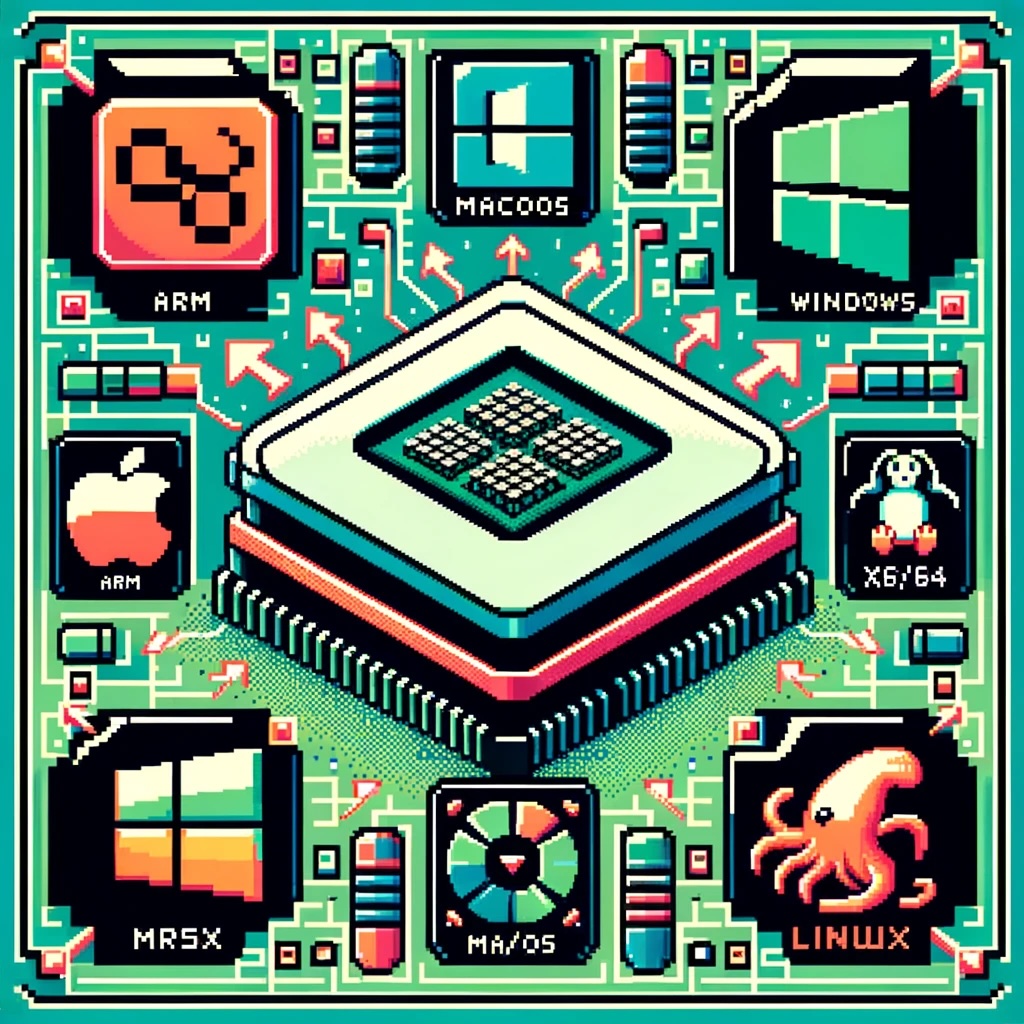
by Joche Ojeda | May 24, 2024 | CPU
As technology continues to evolve, the need for seamless interoperability between different hardware architectures becomes increasingly crucial. One significant aspect of this interoperability is the ability to run software compiled for one CPU architecture on another. This blog post explores how CPU translation layers enable the execution of ARM-compiled applications on x86/x64 platforms across Windows, macOS, and Linux.
Windows OS: Bridging ARM and x86/x64
Microsoft’s approach to running ARM applications on x86/x64 hardware is embodied in Windows 10 on ARM. This system allows ARM-based devices to run Windows efficiently, incorporating several key technologies:
- WOW (Windows on Windows): This subsystem provides compatibility for 32-bit x86 applications on ARM devices through a mix of emulation and native execution.
- x86/x64 Emulation: Windows 10 and 11 on ARM can emulate both x86 and x64 applications. The emulation layer dynamically translates x86/x64 instructions to ARM instructions at runtime, using Just-In-Time (JIT) compilation techniques to convert code as it is needed.
- Native ARM64 Support: To avoid the performance overhead associated with emulation, Microsoft encourages developers to compile their applications directly for ARM64.
macOS: The Power of Rosetta 2
Apple’s transition from Intel (x86/x64) to Apple Silicon (ARM) has been facilitated by Rosetta 2, a sophisticated translation layer designed to make this process as smooth as possible:
- Dynamic Binary Translation: Rosetta 2 converts x86_64 instructions to ARM instructions on-the-fly, enabling users to run x86_64 applications transparently on ARM-based Macs.
- Ahead-of-Time (AOT) Compilation: For some applications, Rosetta 2 can pre-translate x86_64 binaries to ARM before execution, boosting performance.
- Universal Binaries: Apple encourages developers to use Universal Binaries, which include both x86_64 and ARM64 executables, allowing the operating system to select the appropriate version based on the hardware.
Linux: Flexibility with QEMU
Linux’s open-source nature provides a versatile approach to CPU translation through QEMU, a widely-used emulator that supports various architectures, including ARM to x86/x64:
- User-mode Emulation: QEMU can run individual Linux executables compiled for ARM on an x86/x64 host by translating system calls and CPU instructions.
- Full-system Emulation: It can also emulate a complete ARM system, enabling an x86/x64 machine to run an ARM operating system and its applications.
- Performance Enhancements: QEMU’s performance can be significantly improved with KVM (Kernel-based Virtual Machine), which allows near-native execution speed for guest instructions.
How Translation Layers Work
The translation process involves several steps to ensure smooth execution of applications across different architectures:
- Instruction Fetch: The emulator fetches instructions from the source (ARM) binary.
- Instruction Decode: The fetched instructions are decoded into a format understandable by the translation layer.
- Instruction Translation:
- JIT Compilation: Converts source instructions into target (x86/x64) instructions in real-time.
- Caching: Frequently used translations are cached to avoid repeated translation.
- Execution: The translated instructions are executed on the target CPU.
- System Calls and Libraries:
- System Call Translation: System calls from the source architecture are translated to their equivalents on the host architecture.
- Library Mapping: Shared libraries from the source architecture are mapped to their counterparts on the host system.
Performance Considerations
- Overhead: Emulation introduces overhead, which can impact performance, particularly for compute-intensive applications.
- Optimization Strategies: Techniques like ahead-of-time compilation, caching, and promoting native support help mitigate performance penalties.
- Hardware Support: Some ARM processors include hardware extensions to accelerate binary translation.
Developer Considerations
For developers, ensuring compatibility and performance across different architectures involves several best practices:
- Cross-Compilation: Developers should compile their applications for multiple architectures to provide native performance on each platform.
- Extensive Testing: Applications must be tested thoroughly in both native and emulated environments to ensure compatibility and performance.
Conclusion
CPU translation layers are pivotal for maintaining software compatibility across different hardware architectures. By leveraging sophisticated techniques such as dynamic binary translation, JIT compilation, and system call translation, these layers bridge the gap between ARM and x86/x64 architectures on Windows, macOS, and Linux. As technology continues to advance, these translation layers will play an increasingly important role in enabling seamless interoperability across diverse computing environments.

by Joche Ojeda | May 23, 2024 | CPU
The ARM, x86, and Itanium CPU architectures each have unique characteristics that impact .NET developers. Understanding how these architectures affect your code, along with the importance of using appropriate NuGet packages, is crucial for developing efficient and compatible applications.
ARM Architecture and .NET Development
1. Performance and Optimization:
- Energy Efficiency: ARM processors are known for their power efficiency, benefiting .NET applications on devices like mobile phones and tablets with longer battery life and reduced thermal output.
- Performance: ARM processors may exhibit different performance characteristics compared to x86 processors. Developers need to optimize their code to ensure efficient execution on ARM architecture.
2. Cross-Platform Development:
- .NET Core and .NET 5+: These versions support cross-platform development, allowing code to run on Windows, macOS, and Linux, including ARM-based versions.
- Compatibility: Ensuring .NET applications are compatible with ARM devices may require testing and modifications to address architecture-specific issues.
3. Tooling and Development Environment:
- Visual Studio and Visual Studio Code: Both provide support for ARM development, though there may be differences in features and performance compared to x86 environments.
- Emulators and Physical Devices: Testing on actual ARM hardware or using emulators helps identify performance bottlenecks and compatibility issues.
x86 Architecture and .NET Development
1. Performance and Optimization:
- Processing Power: x86 processors are known for high performance and are widely used in desktops, servers, and high-end gaming.
- Instruction Set Complexity: The complex instruction set of x86 (CISC) allows for efficient execution of certain tasks, which can differ from ARM’s RISC approach.
2. Compatibility:
- Legacy Applications: x86’s extensive history means many enterprise and legacy applications are optimized for this architecture.
- NuGet Packages: Ensuring that NuGet packages target x86 or are architecture-agnostic is crucial for maintaining compatibility and performance.
3. Development Tools:
- Comprehensive Support: x86 development benefits from mature tools and extensive resources available in Visual Studio and other IDEs.
Itanium Architecture and .NET Development
1. Performance and Optimization:
- High-End Computing: Itanium processors were designed for high-end computing tasks, such as large-scale data processing and enterprise servers.
- EPIC Architecture: Itanium uses Explicitly Parallel Instruction Computing (EPIC), which requires different optimization strategies compared to x86 and ARM.
2. Limited Support:
- Niche Market: Itanium has a smaller market presence, primarily in enterprise environments.
- .NET Support: .NET support for Itanium is limited, requiring careful consideration of architecture-specific issues.
CPU Architecture and Code Impact
1. Instruction Sets and Performance:
- Differences: x86 (CISC), ARM (RISC), and Itanium (EPIC) have different instruction sets, affecting code efficiency. Optimizations effective on one architecture might not work well on another.
- Compiler Optimizations: .NET compilers optimize code for specific architectures, but understanding the underlying architecture helps write more efficient code.
2. Multi-Platform Development:
-
- Conditional Compilation: .NET supports conditional compilation for architecture-specific code optimizations.
#if ARM
// ARM-specific code
#elif x86
// x86-specific code
#elif Itanium
// Itanium-specific code
#endif
- Libraries and Dependencies: Ensure all libraries and dependencies in your .NET project are compatible with the target CPU architecture. Use NuGet packages that are either architecture-agnostic or specifically target your architecture.
3. Debugging and Testing:
- Architecture-Specific Bugs: Bugs may manifest differently across ARM, x86, and Itanium. Rigorous testing on all target architectures is essential.
- Performance Testing: Conduct performance testing on each architecture to identify and resolve any specific issues.
Supported CPU Architectures in .NET
1. .NET Core and .NET 5+:
- x86 and x64: Full support for 32-bit and 64-bit x86 architectures across all major operating systems.
- ARM32 and ARM64: Support for 32-bit and 64-bit ARM architectures, including Windows on ARM, Linux on ARM, and macOS on ARM (Apple Silicon).
- Itanium: Limited support, mainly in specific enterprise scenarios.
2. .NET Framework:
- x86 and x64: Primarily designed for Windows, the .NET Framework supports both 32-bit and 64-bit x86 architectures.
- Limited ARM and Itanium Support: The traditional .NET Framework has limited support for ARM and Itanium, mainly for older devices and specific enterprise applications.
3. .NET MAUI and Xamarin:
- Mobile Development: .NET MAUI (Multi-platform App UI) and Xamarin provide extensive support for ARM architectures, targeting Android and iOS devices which predominantly use ARM processors.
Using NuGet Packages
1. Architecture-Agnostic Packages:
- Compatibility: Use NuGet packages that are agnostic to CPU architecture whenever possible. These packages are designed to work across different architectures without modification.
- Example: Common libraries like Newtonsoft.Json, which work across ARM, x86, and Itanium.
2. Architecture-Specific Packages:
- Performance: For performance-critical applications, use NuGet packages optimized for the target architecture.
- Example: Graphics processing libraries optimized for x86 may need alternatives for ARM or Itanium.
Conclusion
For .NET developers, understanding the impact of ARM, x86, and Itanium architectures is essential for creating efficient, cross-platform applications. The differences in CPU architectures affect performance, compatibility, and optimization strategies. By leveraging cross-platform capabilities of .NET, using appropriate NuGet packages, and testing thoroughly on all target architectures, developers can ensure their applications run smoothly across ARM, x86, and Itanium devices.
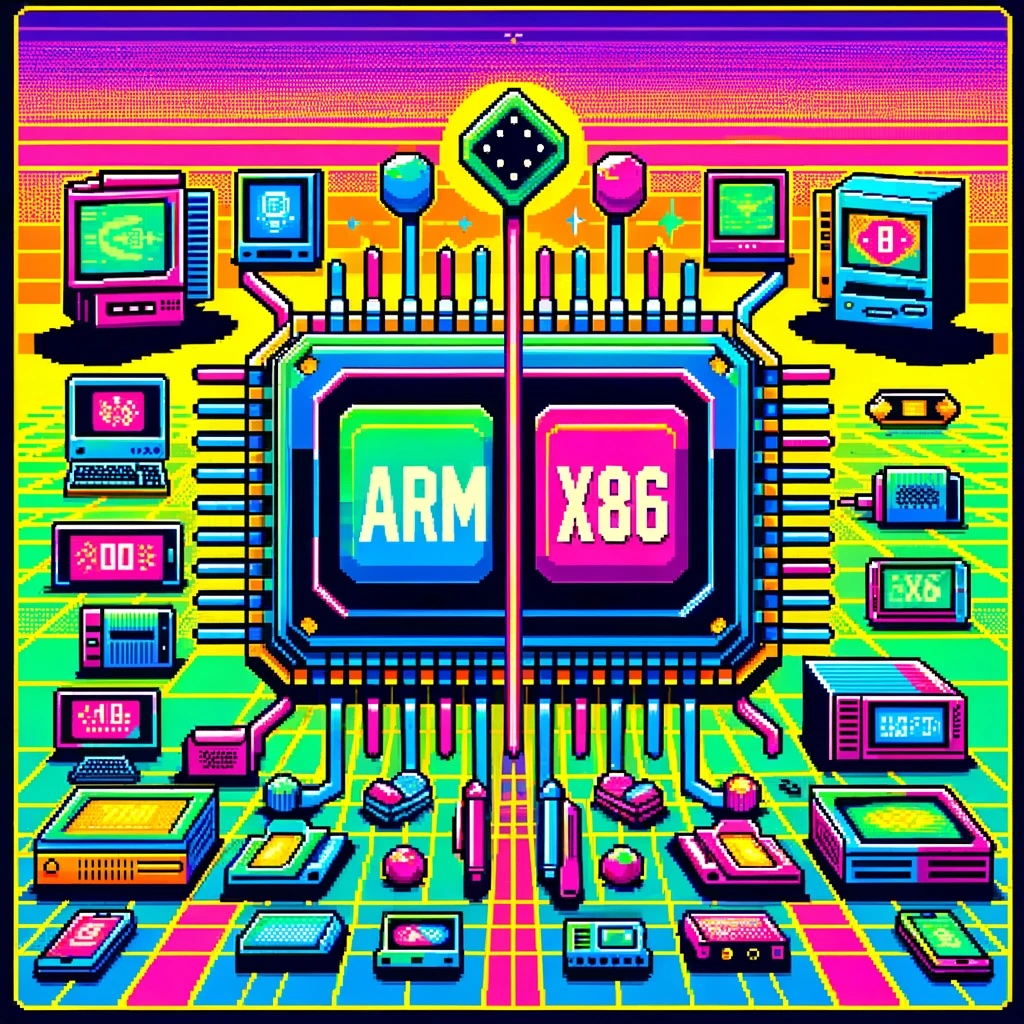
by Joche Ojeda | May 23, 2024 | CPU
The world of CPU architectures is diverse, with ARM and x86 standing out as two of the most prominent types. Each architecture has its unique design philosophy, use cases, and advantages. This article delves into the intricacies of ARM and x86 architectures, their applications, key differences, and highlights an area where x86 holds a distinct advantage over ARM.
ARM Architecture
Design Philosophy:
ARM (Advanced RISC Machines) follows the RISC (Reduced Instruction Set Computer) architecture. This design philosophy emphasizes simplicity and efficiency, using a smaller, more optimized set of instructions. The goal is to execute instructions quickly by keeping them simple and minimizing complexity.
Applications:
- Mobile Devices: ARM processors dominate the smartphone and tablet markets due to their energy efficiency, which is crucial for battery-operated devices.
- Embedded Systems: Widely used in various embedded systems like smart appliances, automotive applications, and IoT devices.
- Servers and PCs: ARM is making inroads into server and desktop markets with products like Apple’s M1/M2 chips and some data center processors.
Instruction Set:
ARM uses simple and uniform instructions, which generally take a consistent number of cycles to execute. This simplicity enhances performance in specific applications and simplifies processor design.
Performance:
- Power Consumption: ARM’s design focuses on lower power consumption, translating to longer battery life for portable devices.
- Scalability: ARM cores can be scaled up or down easily, making them versatile for applications ranging from small sensors to powerful data center processors.
x86 Architecture
Design Philosophy:
x86 follows the CISC (Complex Instruction Set Computer) architecture. This approach includes a larger set of more complex instructions, allowing for more direct implementation of high-level language constructs and potentially fewer instructions per program.
Applications:
- Personal Computers: x86 processors are the standard in desktop and laptop computers, providing high performance for a broad range of applications.
- Servers: Widely used in servers and data centers due to their powerful processing capabilities and extensive software ecosystem.
- Workstations and Gaming: Favored in workstations and gaming PCs for their high performance and compatibility with a wide range of software.
Instruction Set:
The x86 instruction set is complex and varied, capable of performing multiple operations within a single instruction. This complexity can lead to more efficient execution of certain tasks but requires more transistors and power.
Performance:
- Processing Power: x86 processors are known for their high performance and ability to handle intensive computing tasks, such as gaming, video editing, and large-scale data processing.
- Power Consumption: Generally consume more power compared to ARM processors, which can be a disadvantage in mobile or embedded applications.
Key Differences Between ARM and x86
- Instruction Set Complexity:
- ARM: Uses a RISC architecture with a smaller, simpler set of instructions.
- x86: Uses a CISC architecture with a larger, more complex set of instructions.
- Power Efficiency:
- ARM: Designed to be power-efficient, making it ideal for battery-operated devices.
- x86: Generally consumes more power, which is less of an issue in desktops and servers but can be a drawback in mobile environments.
- Performance and Applications:
- ARM: Suited for energy-efficient and mobile applications but increasingly capable in desktops and servers (e.g., Apple M1/M2).
- x86: Suited for high-performance computing tasks in desktops, workstations, and servers, with a long history of extensive software support.
- Market Presence:
- ARM: Dominates the mobile and embedded markets, with growing presence in desktops and servers.
- x86: Dominates the desktop, laptop, and server markets, with a rich legacy and extensive software ecosystem.
An Area Where x86 Excels: High-End PC Gaming and Specialized Software
One key area where x86 can perform tasks that ARM typically cannot (or does so with more difficulty) is in running legacy software that was specifically designed for x86 architectures. This is particularly evident in high-end PC gaming and specialized software.
High-End PC Gaming:
- Compatibility with Legacy Games:
- Many high-end PC games, especially older ones, are optimized specifically for x86 architecture. Games like “The Witcher 3” or “Crysis” were designed to leverage the architecture and instruction sets provided by x86 CPUs.
- These games often make extensive use of the complex instructions available on x86 processors, which can directly translate to better performance and higher frame rates on x86 hardware compared to ARM.
- Graphics and Physics Engines:
- Engines such as Unreal Engine or Unity are traditionally optimized for x86 architectures, making the most of its processing power for complex calculations, realistic physics, and detailed graphics rendering.
- Advanced features like real-time ray tracing, high-resolution textures, and complex AI calculations tend to perform better on x86 systems due to their raw processing power and extensive optimization for the architecture.
Specialized Software:
- Enterprise Software and Legacy Applications:
- Many enterprise applications, such as older versions of Microsoft Office, Adobe Creative Suite, or proprietary business applications, are built specifically for x86 and may not run natively on ARM processors without emulation.
- While ARM processors can emulate x86 instructions, this often comes with a performance penalty. This is evident in cases where businesses rely on legacy software that performs crucial tasks but is not available or optimized for ARM.
- Professional Tools:
- Professional software such as AutoCAD, certain versions of MATLAB, or legacy database management systems (like some older Oracle Database setups) are heavily optimized for x86.
- These tools often use x86-specific optimizations and plugins that may not have ARM equivalents, leading to suboptimal performance or compatibility issues when running on ARM.
Conclusion
ARM and x86 architectures each have their strengths and are suited to different applications. ARM’s power efficiency and scalability make it ideal for mobile devices and embedded systems, while x86’s processing power and extensive software ecosystem make it the go-to choice for desktops, servers, and high-end computing tasks. Understanding these differences is crucial for selecting the right architecture for your specific needs, particularly when considering the performance of legacy and specialized software.