
Application Installers and Assembly Resolution Using the Legacy .NET Framework
A real-world look at deploying legacy .NET Framework applications. From assembly probing and the GAC to installers that expose hidden dependencies, this article explains why copying DLLs is not deployment—and how understanding runtime resolution rules turns fragile brownfield systems into predictable, maintainable software.
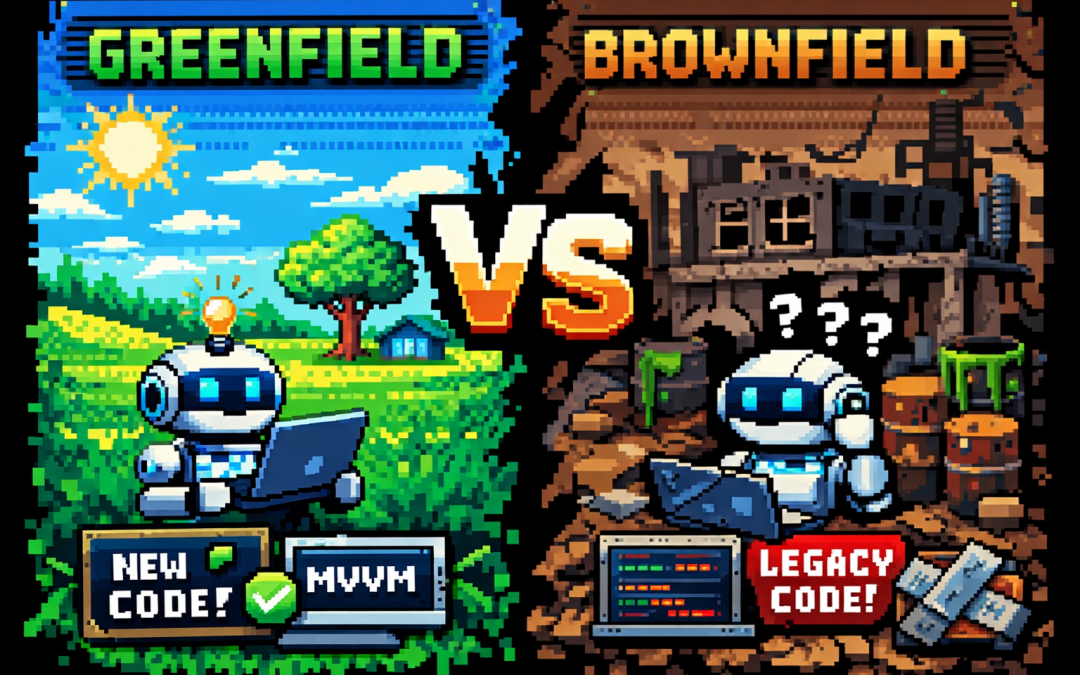
Greenfield vs Brownfield: How AI Changed the Way I Build and Rescue Software
Greenfield projects let us design clean architectures from day one. Brownfield projects force us to face history, shortcuts, and technical debt. With AI, that trade-off changes. Today we can modernize fragile legacy systems safely—adding tests, improving structure, and delivering real business value without risky rewrites.
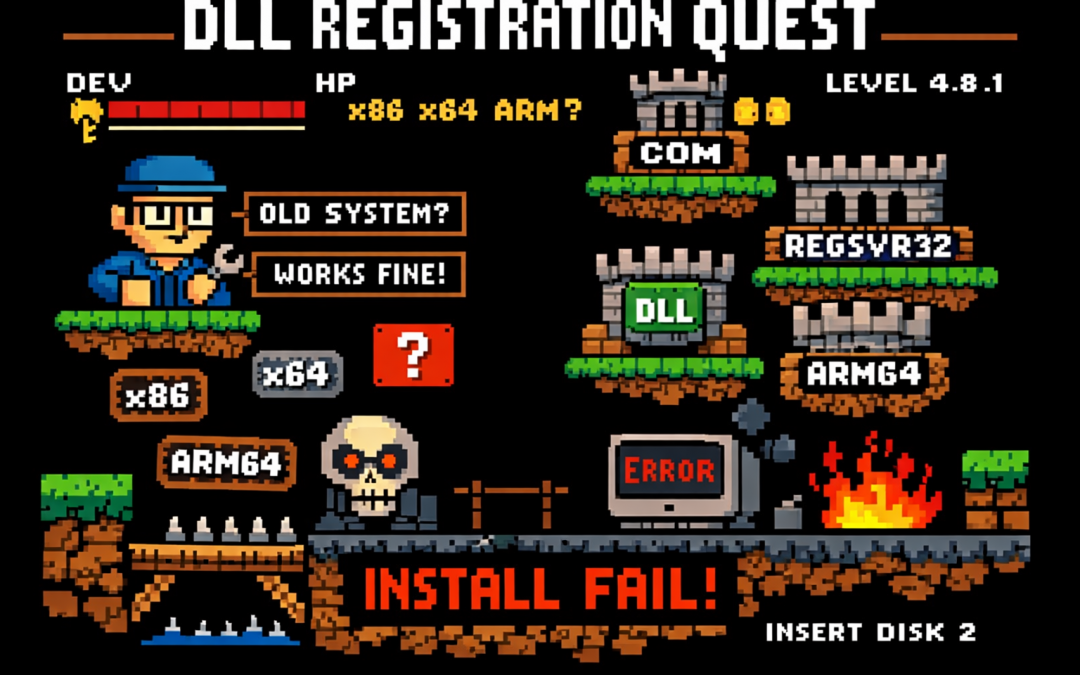
The DLL Registration Trap in Legacy .NET Framework Applications
If you’ve ever worked on a traditional .NET Framework application — the kind that predates .NET Core and .NET 5+ — this story may feel painfully familiar. I’m talking about classic .NET Framework 4.x applications (4.0, 4.5, 4.5.1, 4.5.2, 4.6, 4.6.1, 4.6.2, 4.7, 4.7.1,...

ConfigureAwait(false): Why It Exists, What It Solves, and When Context Is the Real Bug
Async bugs in C# are often context bugs. ConfigureAwait(false) doesn’t magically fix deadlocks, but it limits the damage when async code is blocked. This article explains context capture, blast radius, and a real production incident where the true fix was using the correct framework synchronization context.

Structured RAG for Unknown and Mixed Languages
This article shows how naïve RAG fails on multilingual activity streams and why structure is the real fix. By extracting stable metadata into a JSON schema at write time, RAG becomes predictable again. Structured RAG trades extra processing for accuracy, debuggability, and reliable retrieval across mixed and unknown languages.

RAG with PostgreSQL and C# (pros and cons)
This article was born from a real failure while applying RAG to an activity stream. Multilingual, unstructured user content broke naïve retrieval. The experience exposed how fragile RAG can be without structure, language awareness, and disciplined pipelines—lessons learned only after deploying RAG in a real system.



